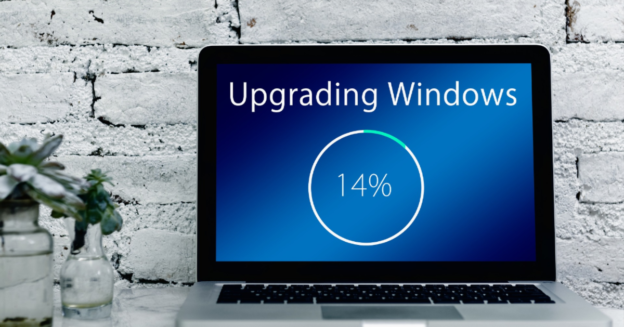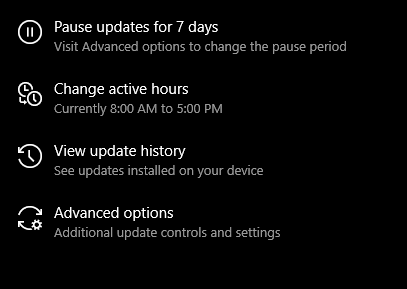Yesterday, Google announced new features that will be included in the Pixel 4. These particular features add a motion sensor, called Soli, and a more efficient facial recognition update. And although unlocking your phone with facial recognition is nothing new, both work together to make it work faster and easier for you.
Brandon Barbello, the Product Manager of Pixel writes, “If the face unlock sensors and algorithms recognize you, the phone will open as you pick it up, all in one motion. Better yet, face unlock works in almost any orientation—even if you’re holding it upside down—and you can use it for secure payments and app authentication too.”
And with all that said, the Verge reported that Google is coordinating “field research” to accumulate data to improve the reliability of the new Pixel 4’s new facial recognition features. However the catch is that you have to be at the right place at the right time. Employees of Google are scattered throughout the U.S. offering $5 gift certificates to those who participate in the facial scan.
It may be weird if someone comes up to you, claiming to be a Google Employee and requesting to scan your face for research, but hey at least you get $5 out of it. I believe in the consent form you can request a deletion of your information whenever though, so that’s a plus.
Be on the lookout for this upcoming device in the future.
For inquiries, call us at 1-800-620-5285. Karls Technology is a nationwide computer service company with offices in many major cities. This blog post was brought to you from our staff at the Frisco Computer Repair Service, if you need computer repair in Frisco, TX please call or text the local office at (469) 299-9005.