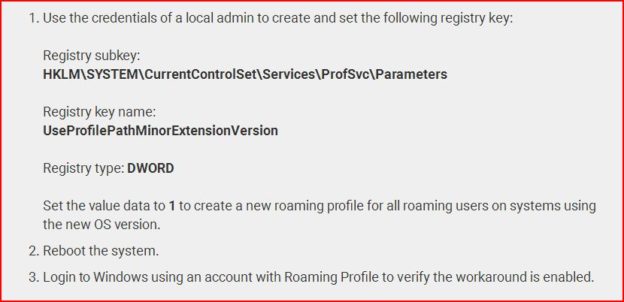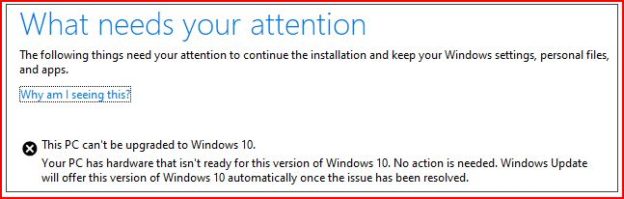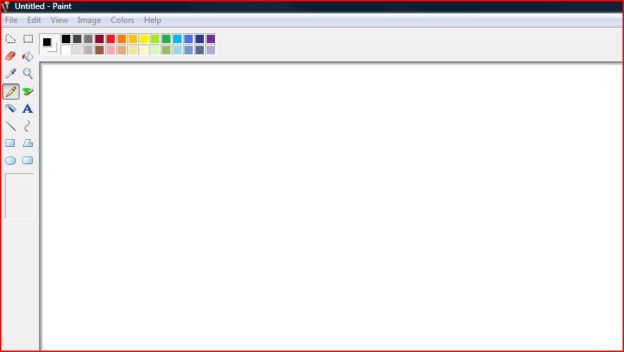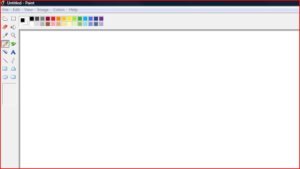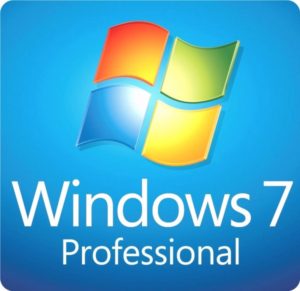Nvidia has just released Nvidia driver version 430.53 which is a hotfix to resolve a high CPU problem. We have seem several clients complain about desktop videos flickering. The flickering happens in a variety of configurations (moving a video from one monitor to another, when launching a game, on benchmarking) but in all cases we have seen a very high CPU utilization from NVDisplay.Container.exe.
The new Nvidia driver v430.53 will also add Windows 10 May 2019 Update support. NVidia engineers have confirmed in the Nvidia GeForce Forums that they were able to reproduce the issue after driver version 430.39 (although we have seen examples of it for several weeks now). They state this hotfix was made specifically to address the high CPU problem and ensure May 2019 Update compatibility.
If you are experiencing high CPU issues with your Nvidia video card and would like some assistance, please give us a call at 1-800-620-5285. Karls Technology is a nationwide computer service company with offices in many major cities. This blog post is brought to you from our staff at the Plano Computer Repair Service, if you need computer repair in Plano, TX please call the local office at (469) 299-9005.