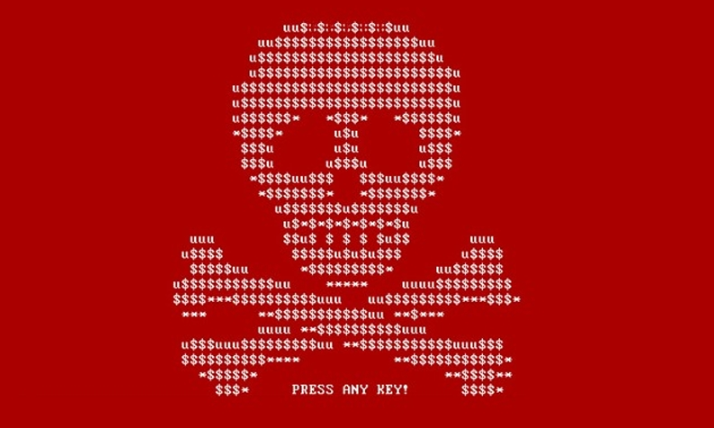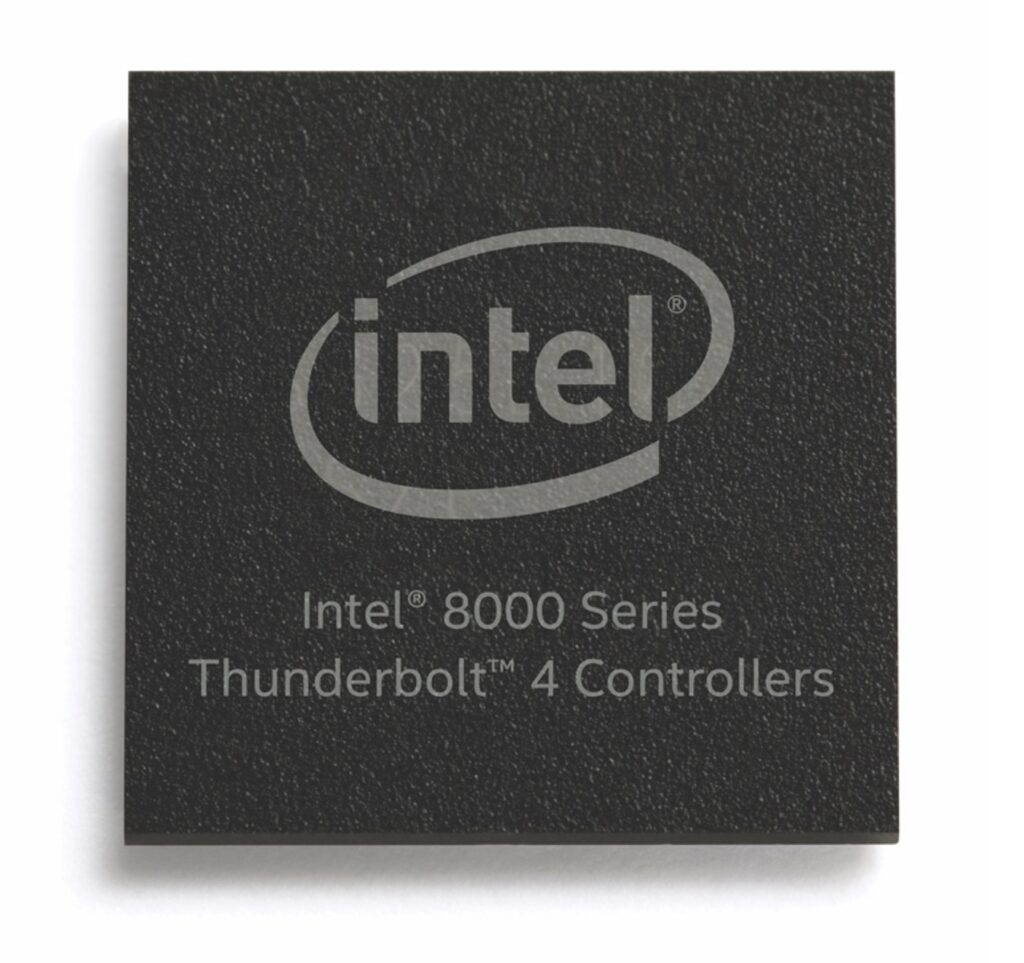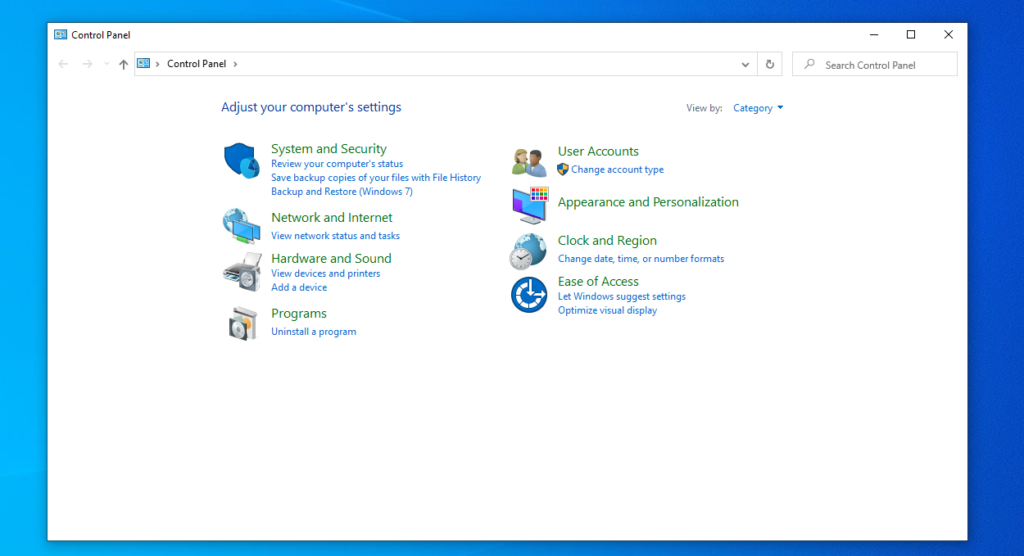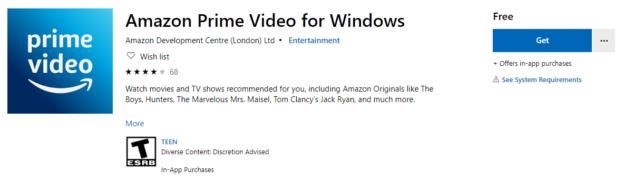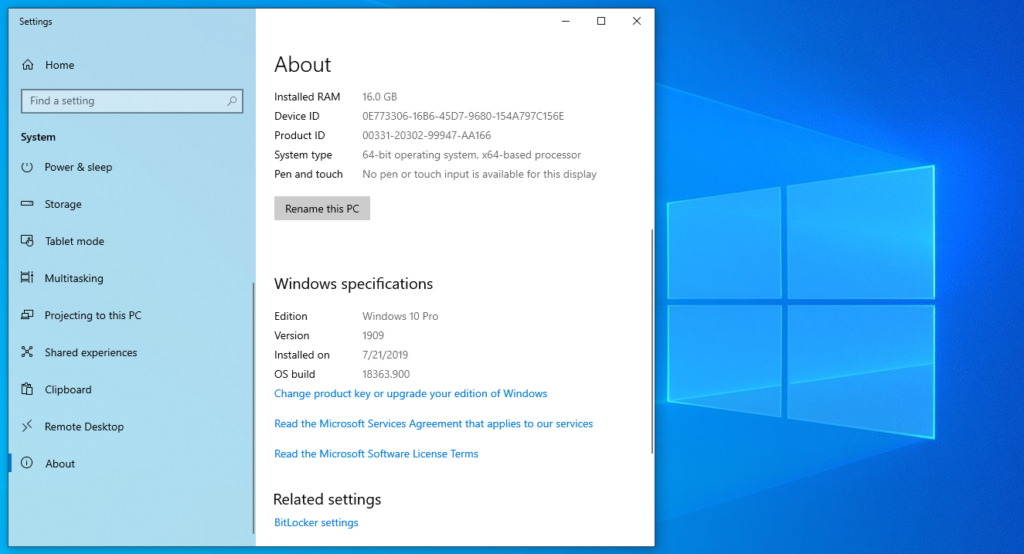First stated back in January that service on version 1709 of Windows 10 was to end in April of 2020, the release has now been extended. And with the pandemic still around, this helps many Microsoft users.
Microsoft Docs, which share important information on servicing their updates, lengthened their end of service for 1709 from April to October. According to their records, they say:
“Windows 10, version 1709 will reach the end of servicing on October 13, 2020 April 14, 2020. This applies to the following editions* of Windows 10 released in October of 2018:
- Windows 10 Education, version 1709
- Windows 10 Enterprise, version 1709
- Windows 10 IoT Enterprise, version 1709
These editions will no longer receive security updates after October 13, 2020 April 14, 2020. Please go here for the latest information. Customers who contact Microsoft Support after this date will be directed to update their device to the latest version of Windows 10 to remain supported.”
This particular date also includes, “SharePoint Server 2010, SharePoint Foundation 2010, and Project Server 2010.” Version 1809’s end of service date was May 12th of 2020. However, the final update has been extended to November 10th.
For help troubleshooting PC issues, call us at 1-800-620-5285. Karls Technology is a nationwide computer service company with offices in many major cities. This blog post was brought to you from our staff at the Aurora Computer Repair Service. If you need computer repair in Aurora, CO, please call the local office at (720) 441-6460.