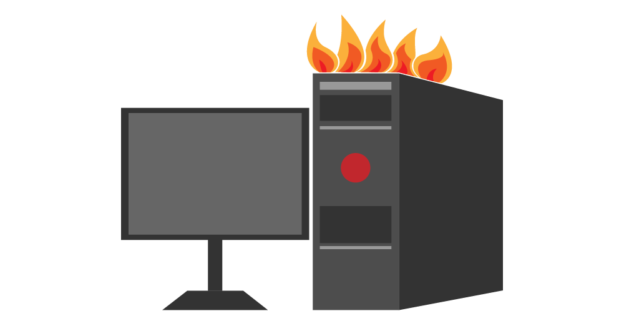The operating system has to have the capability to start up from a damaged hard drive or corrupted RAM in order for it to be useful.
Problems with the random access memory (RAM) or the hard drive are to fault if your computer only displays the logo of its maker before crashing before installing the operating system.
If your computer has many slots for RAM, finding the offending component could be simpler. If this is the case, you should try starting the computer with each RAM stick removed in turn.
Either the random access memory (RAM) or the hard drive will need to be replaced as a result of this.
Other reasons for your PC crashing while attempting to load the operating system. These include overheating, malware, or memory issues.
If your PC is crashing trying to load the operating system, call us at 1-800-620-5285. Karls Technology is a nationwide computer service company with offices in many major cities. This blog post was brought to you from our staff at the Lakewood Computer Repair Service. If you need computer repair in Lakewood, CO please call or text the local office at (720) 441-6460.