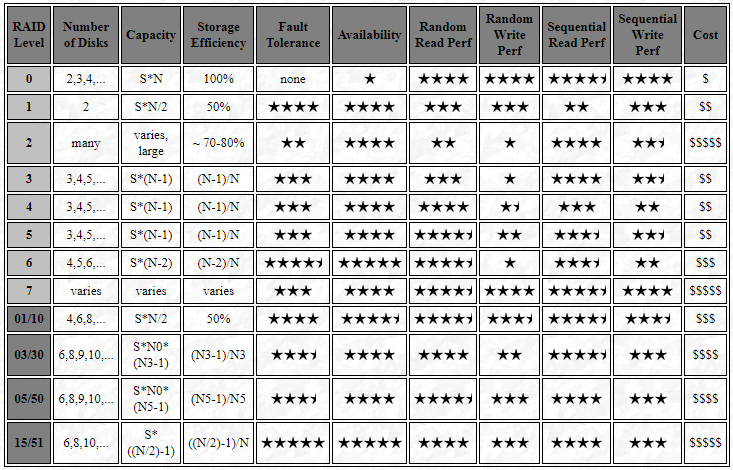RAID Levels 0+1 (01) and 1+0 (10)
Common Name(s): RAID 0+1, 01, 0/1, “mirrored stripes”, “mirror of stripes”; RAID 1+0, 10, 1/0, “striped mirrors”, “stripe of mirrors”. Labels are often used incorrectly; verify the details of the implementation if the distinction between 0+1 and 1+0 is important to you.
Technique(s) Used: Mirroring and striping without parity.
Description: The most popular of the multiple RAID levels, RAID 01 and 10 combine the best features of striping and mirroring to yield large arrays with high performance in most uses and superior fault tolerance. RAID 01 is a mirrored configuration of two striped sets; RAID 10 is a stripe across a number of mirrored sets. RAID 10 and 01 have been increasing dramatically in popularity as hard disks become cheaper and the four-drive minimum is legitimately seen as much less of an obstacle. RAID 10 provides better fault tolerance and rebuild performance than RAID 01. Both array types provide very good to excellent overall performance by combining the speed of RAID 0 with the redundancy of RAID 1 without requiring parity calculations.
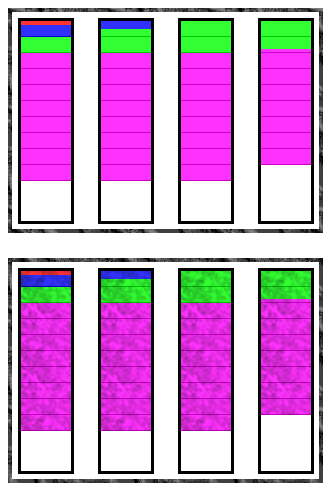
This illustration shows how files of different sizes are distributed between the drives on an eight-disk RAID 0+1 array using a 16 kiB stripe size for the RAID 0 portion. As with the RAID 0 illustration, the red file is 4 kiB in size; the blue is 20 kiB; the green is 100 kiB; and the magenta is 500 kiB, with each vertical pixel representing 1 kiB of space. The large, patterned rectangles represent the two RAID 0 “sub arrays”, which are mirrored using RAID 1 to create RAID 0+1.
The contents of the striped sets are thus identical. The diagram for RAID 1+0
would be the same except for the groupings: instead of two large boxes dividing the drives horizontally, there would be four large boxes dividing the drives vertically into mirrored pairs. These pairs would then be striped together to form level 1+0. Contrast this diagram to the ones for RAID 0 and RAID 1.
Controller Requirements: Almost all hardware controllers will support one or the other of RAID 10 or RAID 01, but often not both. Even low-end cards will support this multiple level, usually RAID 01. High-end cards may support both 01 and 10.
Hard Disk Requirements: An even number of hard disks with a minimum of four; maximum dependent on controller. All drives should be identical.
Array Capacity: (Size of Smallest Drive) * (Number of Drives ) / 2.
Storage Efficiency: If all drives are the same size, 50%.
Fault Tolerance: Very good for RAID 01; excellent for RAID 10.
Availability: Very good for RAID 01; excellent for RAID 10.
Degradation and Rebuilding: Relatively little for RAID 10; can be more substantial for RAID 01.
Random Read Performance: Very good to excellent.
Random Write Performance: Good to very good.
Sequential Read Performance: Very good to excellent.
Sequential Write Performance: Good to very good.
Cost: Relatively high due to large number of drives required and low storage efficiency (50%).
Special Considerations: Low storage efficiency limits potential array capacity.
Recommended Uses: Applications requiring both high performance and reliability and willing to sacrifice capacity to get them. This includes enterprise servers, moderate-sized database systems and the like at the high end, but also individuals using larger IDE/ATA hard disks on the low end. Often used in place of RAID 1 or RAID 5 by those requiring higher performance; may be used instead of RAID 1 for applications requiring more capacity.
| The PC Guide Site Version: 2.2.0 – Version Date: April 17, 2001 © Copyright 1997-2004 Charles M. Kozierok. All Rights Reserved. |
This is an archive of Charles M. Kozierok’s PCGuide (pcguide.com) which disappeared from the internet in 2018. We wanted to preserve Charles M. Kozierok’s knowledge about computers and are permanently hosting a selection of important pages from PCGuide.