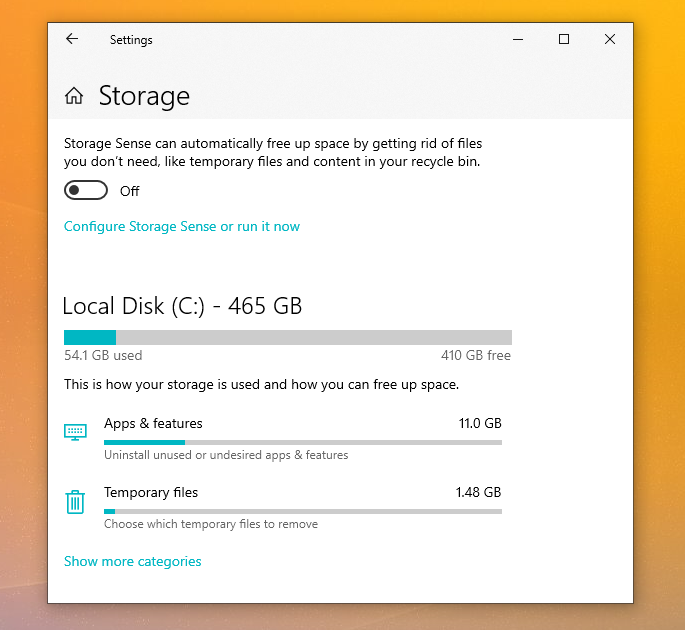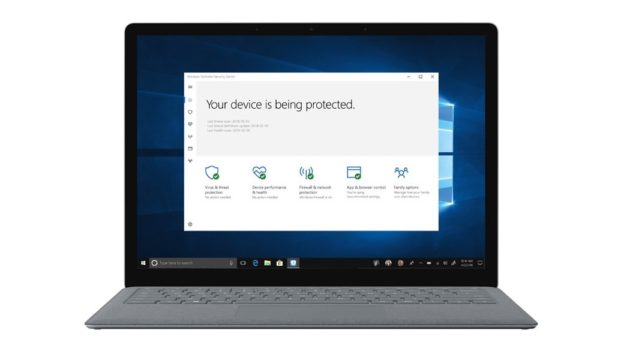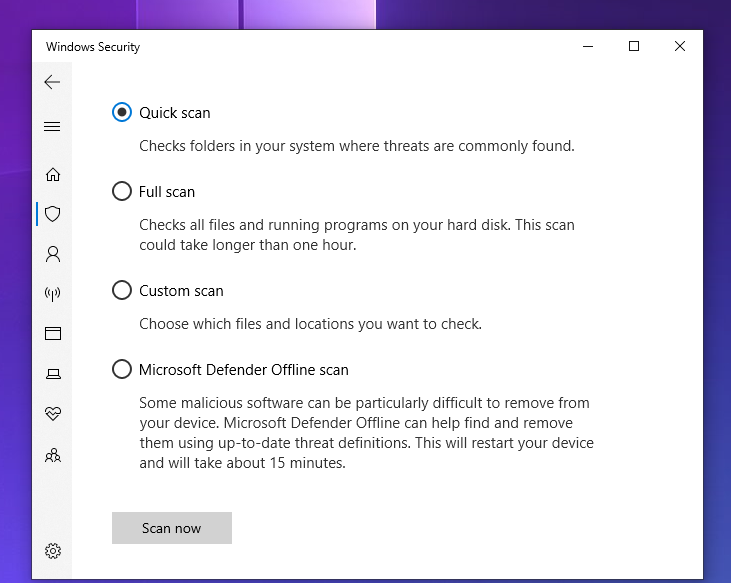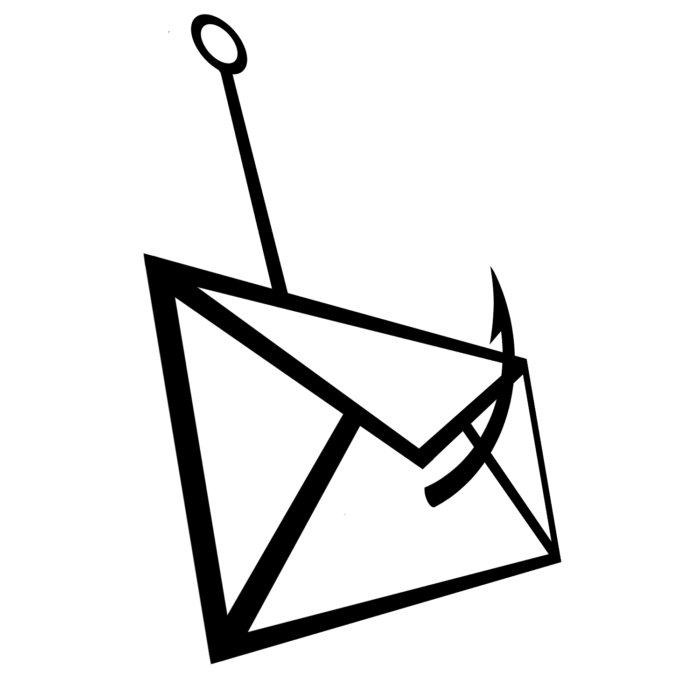Refreshing your computer at least once a month is advised by Microsoft and is an excellent method to keep your operating system running smoothly.
Disk Cleanup is a Microsoft software application that was initially released with Windows 98 and has since been included in every subsequent Windows operating system.
It allows users to delete files that are no longer needed or are no longer safe to keep. Removing superfluous files, especially temporary files, can make the hard drive and computer run faster and more efficiently.
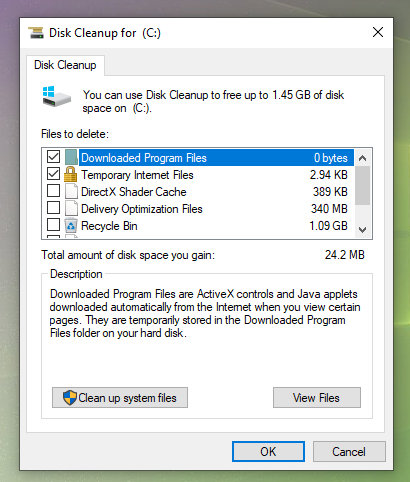
Getting a message that your PC is running out of room can be a stressful event—or, even a genuine emergency if you’re in the middle of an important project. The good news is you can probably free up a lot of space on your PC running Windows by following the tips here. But if you keep getting messages about low drive space, you might want to consider other options, including adding additional removable storage.
Source: Microsoft
On their website, Microsoft offers several tips on how to free up drive space.
If you are having computer-related issues, please give us a call at 1-800-620-5285. Karls Technology is a nationwide computer service company with offices in many major cities. This blog post is brought to you by our staff at the Plano Computer Repair Service. If you need computer repair in Plano, TX please call the local office at (469) 299-9005.