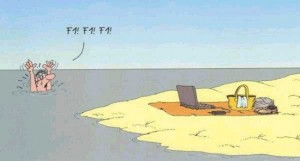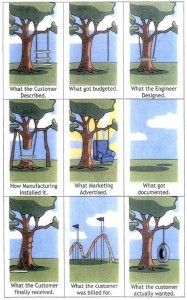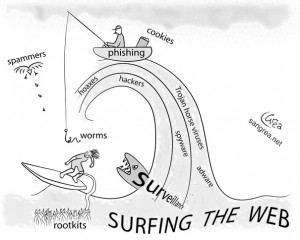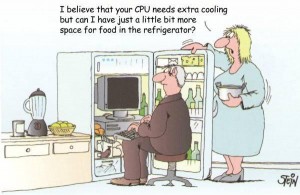In love with your digital gadgets and their conveniently handy shapes and sizes which allow you to take them with you on all your SUMMER travels and to all your SUMMER destinations? All things tech are dear to Karls Technology as well, and their protection from damage is of utmost priority to us. Let’s cover some basic tips and rules to ensure your technological devices are shielded from the summer heat & humidity, cold weather, splash & rain (if you’re poolside or at the beach, lucky you!), small debris and scratches as well as other physical damage (hiking or driving through rugged terrain)!
1) Temperature:
The summer heat can be quite relentless. While you may be enjoying a pleasantly cold swim to cool off, the phone/laptop/tablet you have brought along with you to stay connected wherever you are or to snap some fun summertime pictures cannot, unfortunately, escape the heat that easily. Both, dry and humid heat can inflict significant damage to your digital devices with the worst-case-scenario being the ‘heat-related death’. Overheating can ruin the hardware as well as the battery! Therefore, simple precautionary measures should be taken to keep your gadgets safe! Keep all technological devices out of direct sunlight, preferably in the shade if you chose to take it outside with you. Let your device cool off gradually, in case it has overheated due to prolonged exposure to the sun! Do not try to cool it down fast!!! Also, you can purchase special accessories for your laptop/tablet such as a ‘cooling pad’. This accessory is a great companion for any traveler as it keeps your device’s air circulation consistent when using it outdoors!
If you have chosen a cold and frosty environment for your summer vacation, some safety measures apply as well! First and foremost, be aware that cold temperatures are known for their adverse effect on battery life. Furthermore, it is advised to keep your device close to you (to your body, in a zipped pocket) so as to protect it from harsh (freezing) weather conditions. You also want to avoid sudden and frequent temperature changes as they can cause visual distortions in the display.
However, bear in mind that it is still the best and smartest decision to keep your digital device in a preferably air-conditioned, well ventilated room in a spot that is least exposed to the sunlight!
2) Water, Sand, Small Debris:
While your conventional smart-phone cover guards your phone against screen cracks, scratches and more serious damages from dropping your phone, it will not protect it from this frequently reported casualty – the dreaded water damage! Even a small amount of moisture can wreak havoc on your electronic device. Sand and small debris on the beach are your device’s enemy as well, as they can easily get stuck in the small crevices of your phone/tablet. This can lead to various annoying issues such as a malfunctioning keyboard or audio issues. However, it can also provoke more serious problems, corrupt your battery and eventually turn your phone into an utterly non-functional device. Spare yourself the pain, and instead protect your gadget with suitable waterproof cases such as “Smartphone and Tablet Sheaths”. For situations that necessitate heavy duty waterproof cases (e.g.: kayaking, rafting) you should try out protective accessories such as the Survivor & Catalyst waterproof case by Griffin, the DryCASE or the DryCASE Backpack!