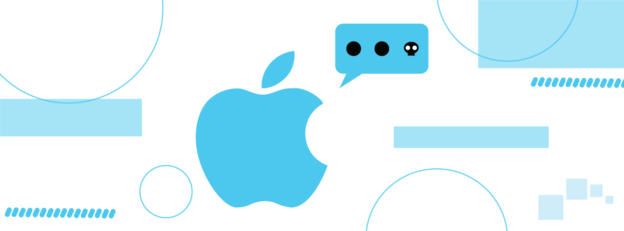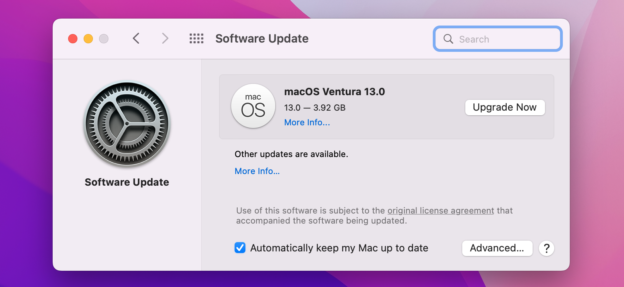Today, Apple anApple has been working hard to give users with more advanced methods of data protection, and the company recently announced the release of three new security features.
- iMessage Contact Key Verification
- Security Keys for Apple ID
- Advanced Data Protection for iCloud
Learn more about these tools on the Apple website.
For help with computer issues, call us at 1-800-620-5285. Karls Technology is a nationwide computer service company with offices in many major cities. This blog post was brought to you by our staff at the Oro Valley Computer Repair Service. If you need computer repair in Oro Valley, AZ, please call the local office at (520) 526-9940.