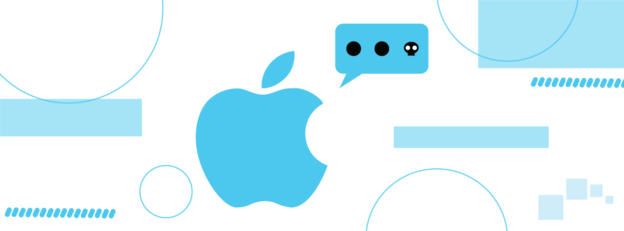Microsoft acknowledged many problems with Windows 11 recently, including that the Remote Desktop software may not be working properly.
What is Remote Desktop?
After installing a program called “Remote Desktop,” it’s easy to establish connections with other computers. It’s a convenient way to transfer data or offer technical support from one computer to another.
In the beginning, setup is required. Your computer must be running Windows 10 version 16299.0 or later.
Users may experience error messages when using Remote Desktop. Microsoft will soon release a fix. Be on the look out for it.
If you ever have an issue with any Windows OS tools, give us a call at 1-800-620-5285. Karls Technology is a nationwide computer service company with offices in many major cities. This blog post was brought to you by our staff at the Atlanta Computer Repair Service. If you need computer repair in Atlanta, GA please call or text the local office at (678) 695-8120.