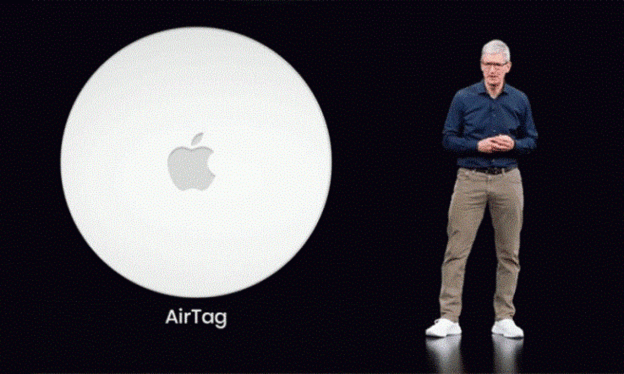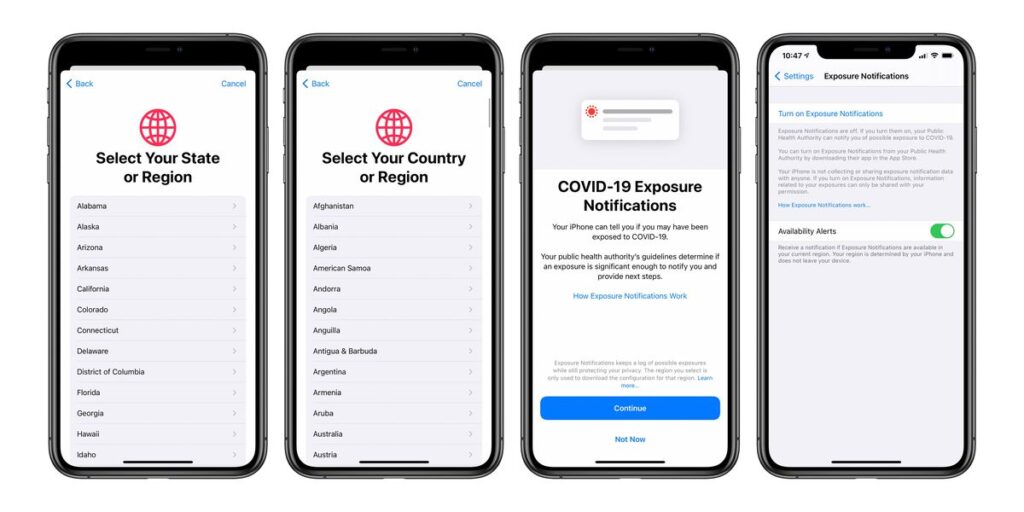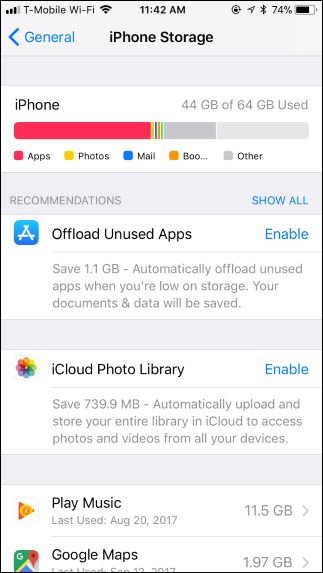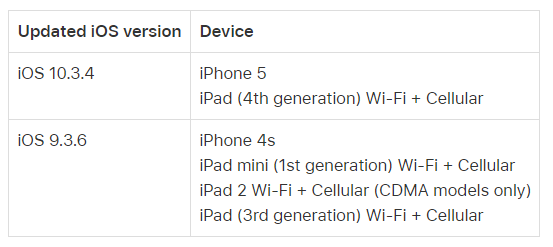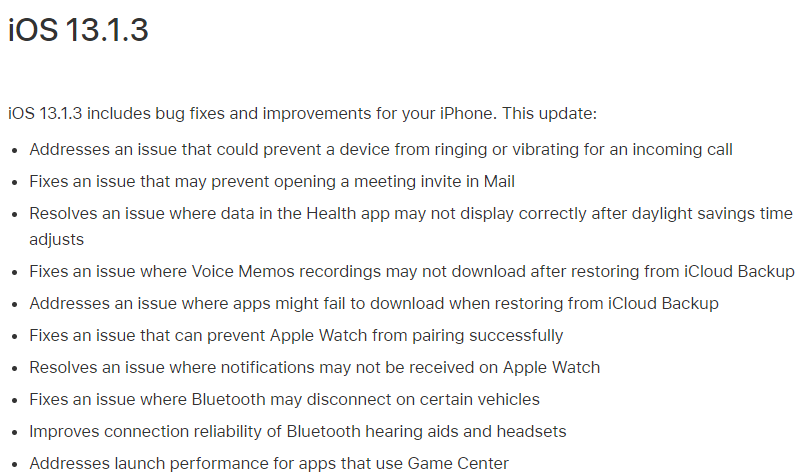In today’s world, more and more people are enjoying the experiences of watching and interacting with online videos on one very popular platform. Today, YouTube announced its upcoming updates on Android and iOS.
The new design will improve the layout of the videos while modernizing the app all around. The Autoplay button, for example, will be placed on the top of the phone’s screen.
According to YouTube, they state, “To make captions more accessible, we’ve moved the button to a more prominent location, directly on the video player on phones. We also have moved the autoplay toggle to make it easier to turn on or off while you’re watching. (We’ll be testing this on Desktop soon, too.) You’ll also notice small improvements to the player, like re-arranged buttons that simplify its look and snappier controls that make any action you take even faster.”
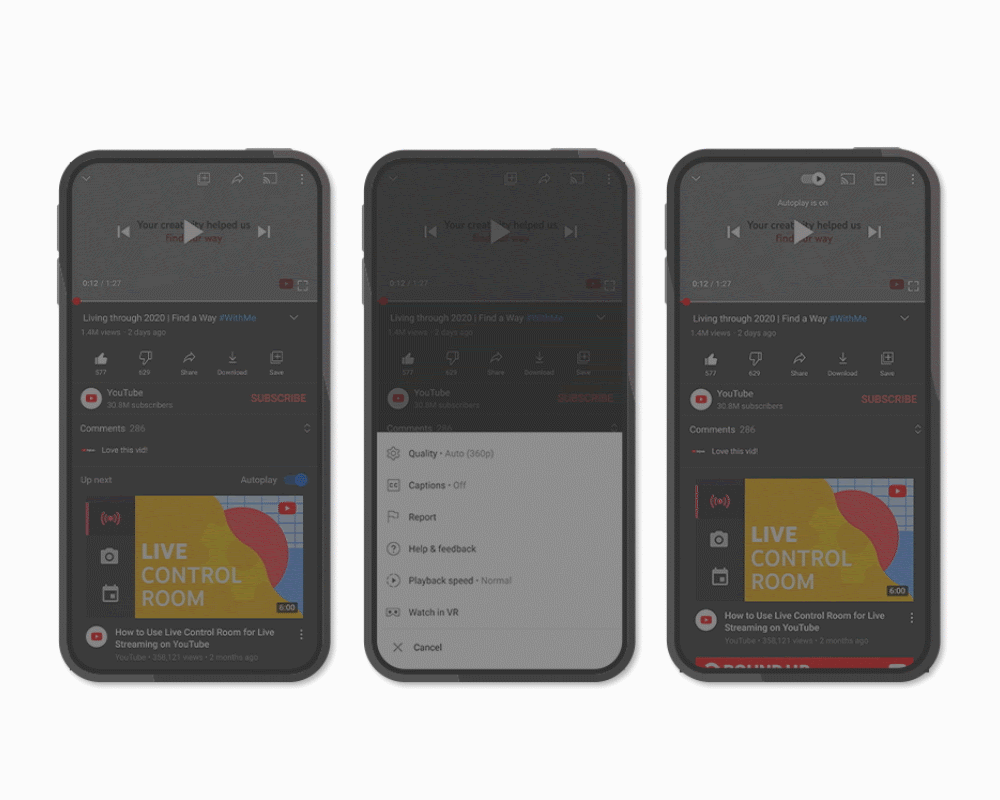
It’s pretty neat at how YouTube is revamping its phone app to make it easier for users to utilize. It also includes handy features, like Video Chapters, and one that allows users to be reminded that it is bedtime. To turn it off, just go to Settings.
There’s not much of a visual difference, but the updates are there. 9to5Google shares, “The general look stays the same, but the Google company has worked to optimize button placement and layouts, while adding some convenient shortcuts.”
For help troubleshooting network issues or your internet connection, call us at 1-800-620-5285. Karls Technology is a nationwide computer service company with offices in many major cities. This blog post was brought to you from our staff at the Mesa Computer Repair Service. If you need computer repair in Mesa, AZ please call the local office at (480) 240-2950.