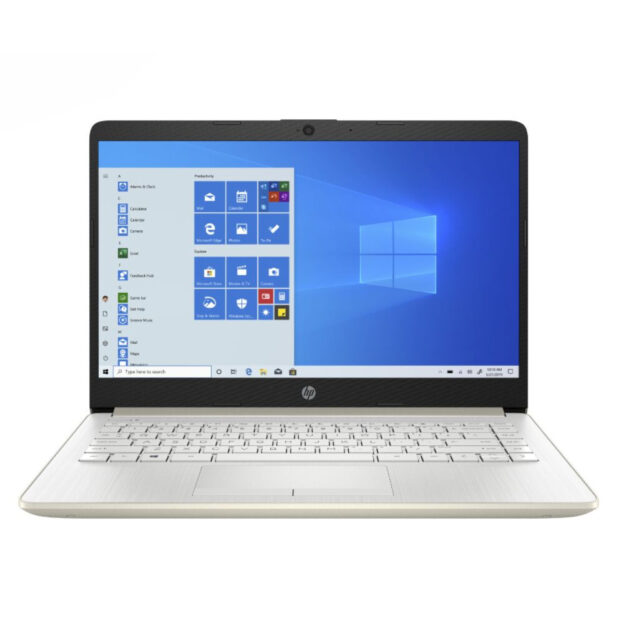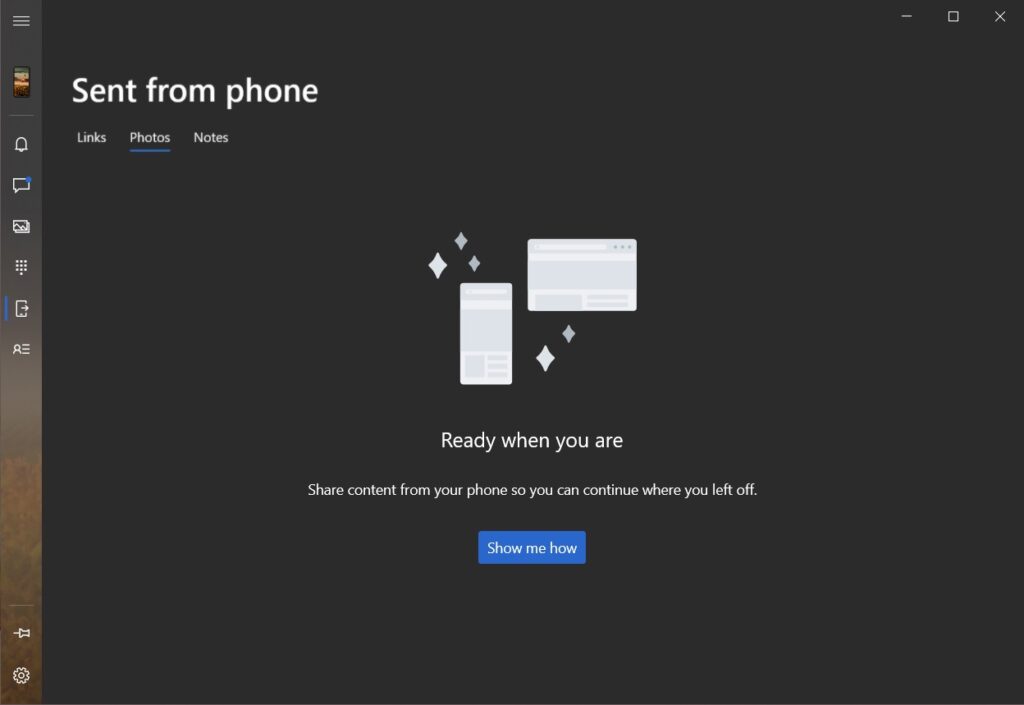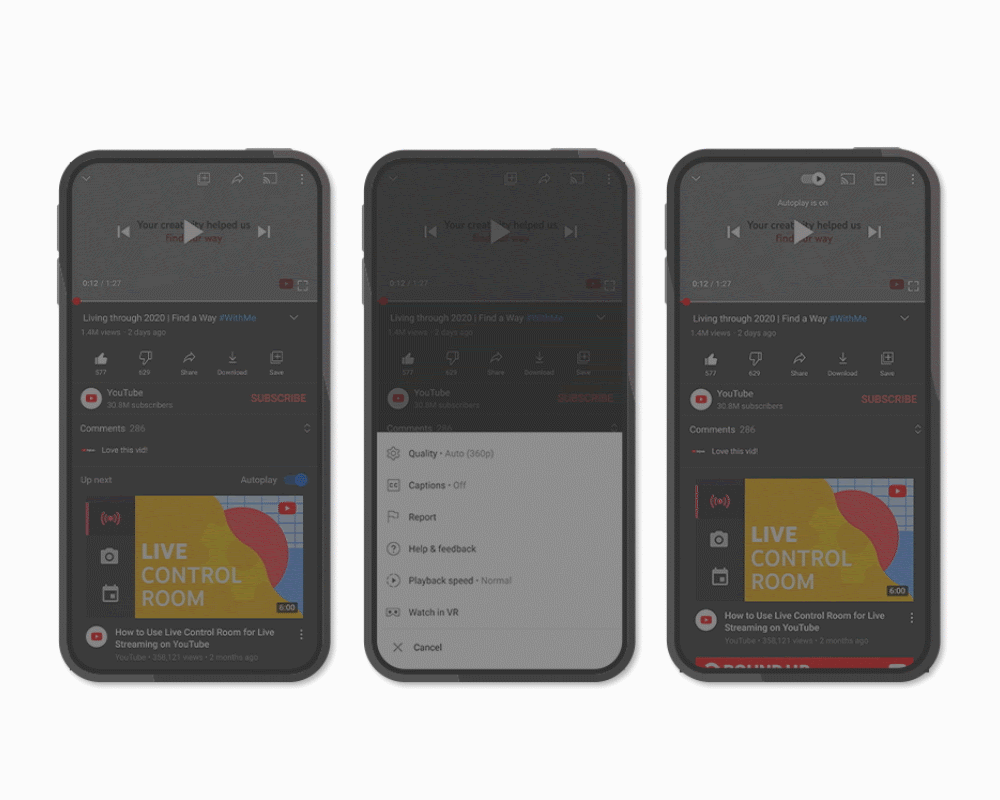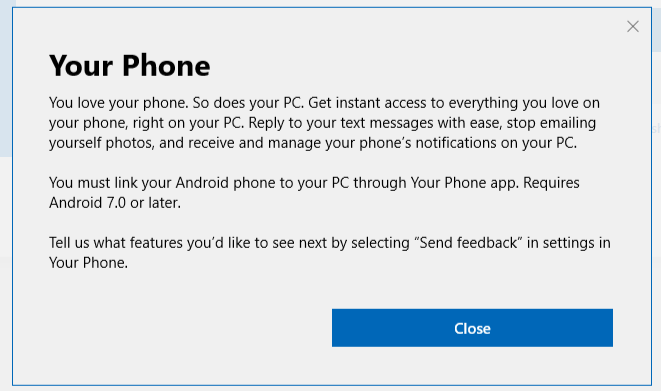Faster smartphones are on the horizon, and with each software upgrade comes a slew of new functions designed to streamline your daily routine. Unfortunately, this technology may potentially shorten the lifespan of your device’s battery.
If you have too many notifications set up on your Android, its battery life may suffer.
To enable alerts on your gadget, go to its settings and then notifications. A directory of available apps will appear. Select More to see every app that has been added to your phone. Pick the program you wish to limit the notifications it sends for.
To exit the program, toggle the off button next to its title. You can also access the individual apps’ notification settings by clicking on them.
If you need computer repair, computer service, or have any technology problem, give us a call at 1-800-620-5285. Karls Technology is a nationwide computer service company with offices in many major cities. This blog post was brought to you by our staff at the Littleton Computer Repair Service. If you need computer repair in Littleton, CO, please call our Littleton office at (720) 441-6460.