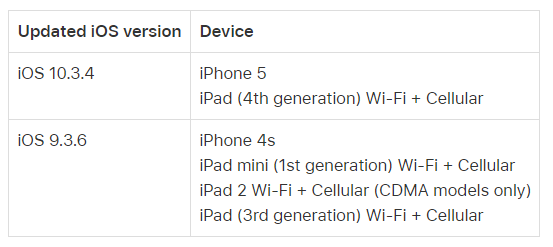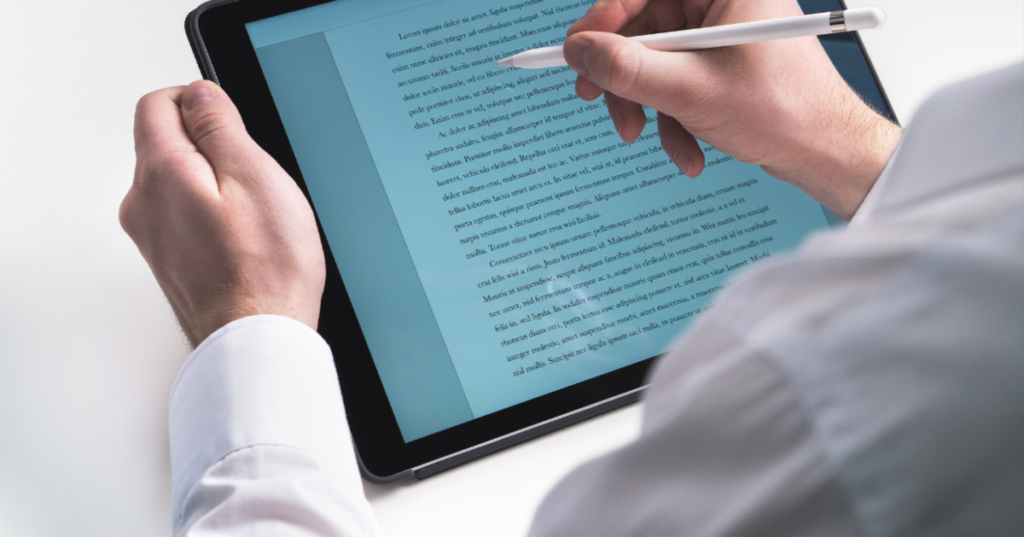Apple’s operating system incorporates a number of handy attributes throughout all of their devices. One in particular allows iPads to be used as a second monitor.
Named Sidecar, this feature has the ability to either act as a second monitor or a mirror. Be certain both your iPad and your Mac are on the same WIFI.
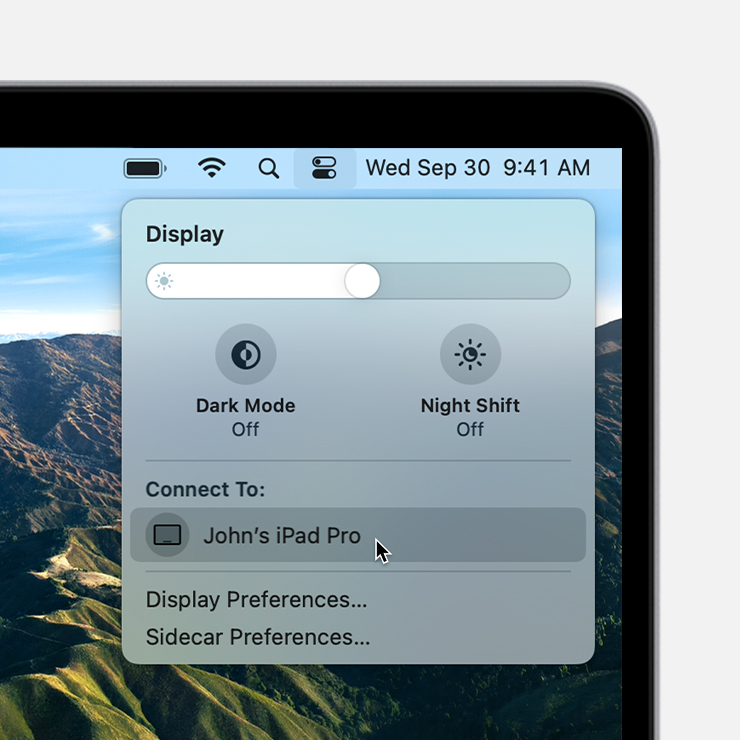
“If you’re using macOS Catalina, click the AirPlay icon
Source: Apple Supportin the menu bar, then choose your iPad from the menu. (If you don’t see the AirPlay icon, choose Apple menu > System Preferences, click Displays, and select “Show mirroring options in the menu bar when available”.)”
For inquiries or help with any Apple brand products, call us at 1-800-620-5285. Karls Technology is a nationwide computer service company with offices in many major cities. This blog post was brought to you from our staff at the Denver Computer Repair Service, if you need computer repair in Denver, CO please call or text the local office at (720) 441-6460.