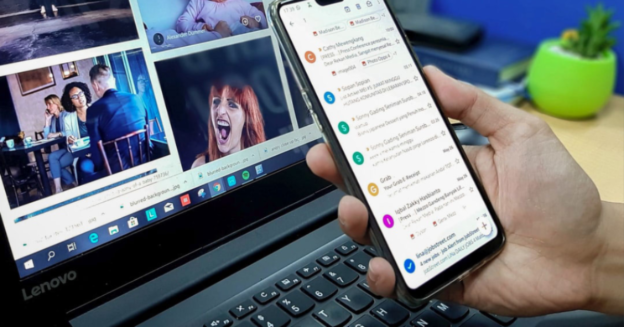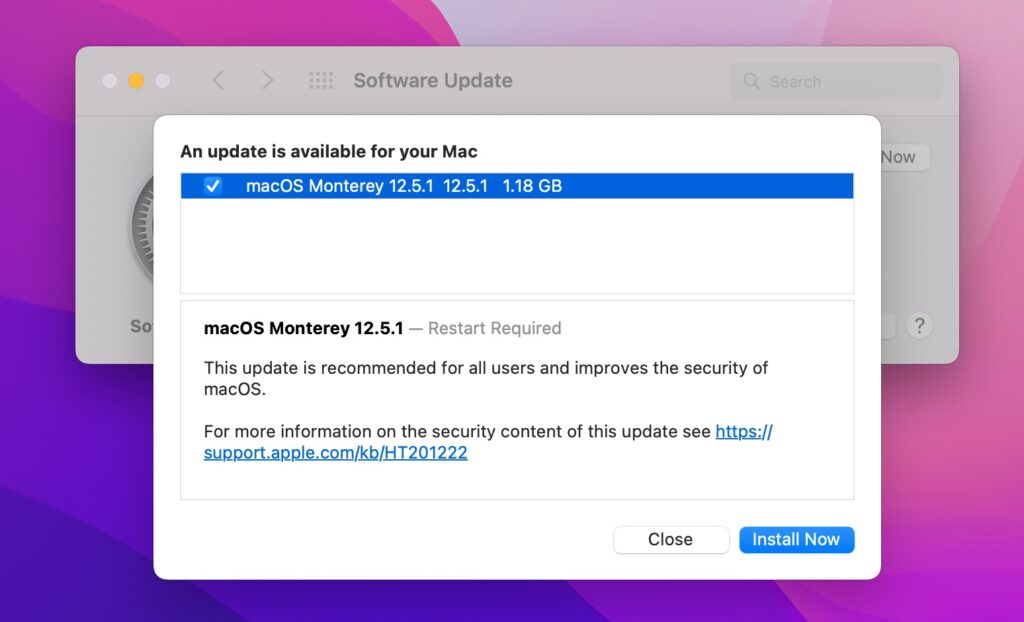You can free up memory to speed up a sluggish device. When you delete items from your iPhone’s RAM, you are refreshing it. This helps you store more information and run more programs with better performance.
Try this out
Launch Safari and go to the Preferences menu. Clear your browsing history and any associated data by selecting History & Data and scrolling down.
Here’s how to clear cookies without losing your browsing history:
Type “Safari” in the Settings App.
Tap the “Advanced” button at the bottom of the screen.
Navigate to Website Data and choose Remove All Website Data.
If you need assistance with any iPhone OS issues, please give us a call at 1-800-620-5285. Karls Technology is a nationwide computer service company with offices in many major cities. This blog post is brought to you by our staff at the North Richland Hills Computer Repair Service. If you need computer repair in North Richland Hills, TX, please call the local office at (817) 756-6008.