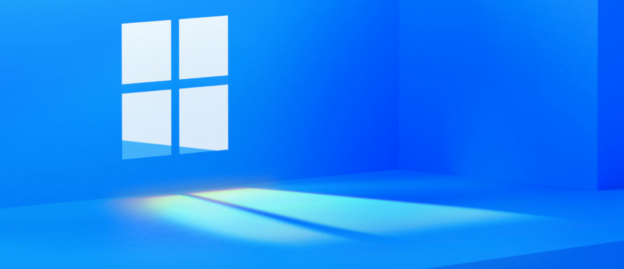Microsoft is reorganizing its Windows engineering team and moving to a new timetable. A three-year release cycle for major Windows client versions will be restored, and new features can be added to the present version of Windows more easily.
Every three years, Microsoft intends to provide significant changes to the Windows desktop. Windows 11 was released in 2021, and the next version is scheduled to be published in 2024, three years after that.
According to Thurrott, “Last year, Microsoft announced that Windows 11 would receive major updates once a year, and so would Windows 10 until its end of support in 2025. However, Microsoft already released the first feature update for Windows 11 back in February, which brought the Amazon Android App Store in the US, a new Media Player app, as well minor improvements for the Windows 11 taskbar.”
If you need help with computer issues, please give us a call at 1-800-620-5285. Karls Technology is a nationwide computer service company with offices in many major cities. This blog post was brought to you by our staff at the Grand Prairie Computer Repair Service. If you need computer repair in Grand Prairie, TX, please call our local office at (469) 299-9005.