First, let’s discuss what RAM is.
RAM, or Random Access Memory, is an essential and speedy type of short-term storage that your computer uses to store data that is presently in use.
With this, temporary storage is utilized by whatever apps are running on your computer, such as browsing or word editing. RAM gets purged when you shut down your computer. RAM varies from a hard disk drive or a solid state drive in that it continuously stores files and programs.
According to WindowsLatest, in the current edition of Windows, Microsoft Teams plays a larger role than predicted. The Teams application has been incorporated into the taskbar. This allowed users with personal accounts to initiate conversations or video conferencing calls, as well as add other users to the program.
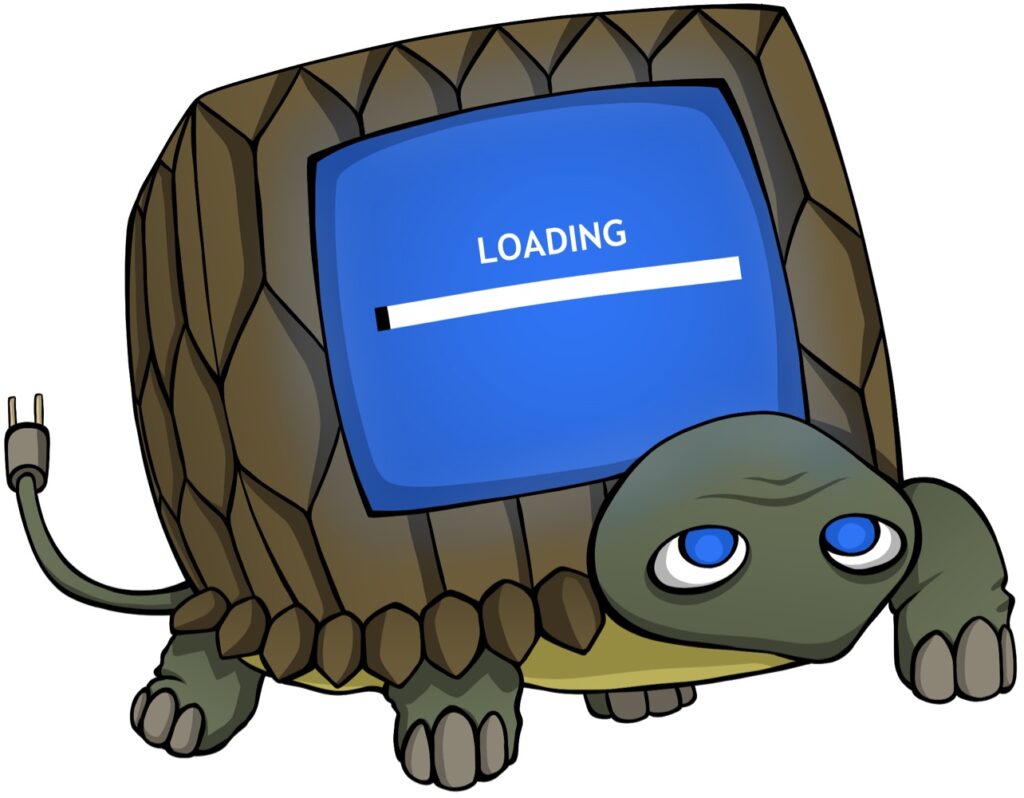
Certain features and settings are enabled on Windows 11 by default that you might want to disable to improve the speed of the OS. If you have an unsupported device or old hardware with a low amount of RAM, you should immediately limit or disable the Microsoft Teams icon which is pinned to the taskbar of the new operating system.
Source: WindowsLatest
While you can find out the RAM usage on Windows Task Manager, there’s another simple way. Here’s how to find out how much RAM your computer is utilizing, follow the steps below:
- Click Start
- Search for “About Your PC”
- Find the section “Device Specifications”
From there, you’ll see “Installed Ram” information. You can then determine if your computer needs an upgrade.
If you have any Windows 10 issues, please give us a call at 1-800-620-5285. Karls Technology is a nationwide computer service company with offices in many major cities. This blog post is brought to you from our staff at the Plano Computer Repair Service, if you need computer repair in Plano, TX please call the local office at (469) 299-9005.

