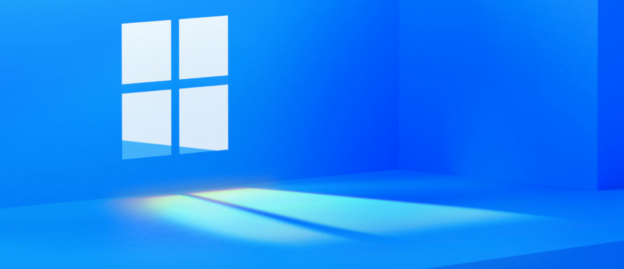If you see the message Missing Operating System, it may be frustrating, but there are a few different things that might have caused it to appear on your screen.
There’s a possibility that the hard drive isn’t being recognized. Under Windows, the hard disk is not detectable by the BiOS operating system. If the hard disk still won’t function, you might try reconnecting it. If that doesn’t work, you’ll have to acquire a new hard disk.
The Windows boot file partition is now inoperable due to a technical issue. It is possible to start the system using a partitioning tool that is bootable. If it does not work, you might try rendering the wrong partition “inactive” and then reactivating it. It appears that there was a problem with the Master Boot Record (MBR).
To rebuild the master boot record (MBR), you may either use a bootable partitioning program or the Windows installation or repair disk.
We’ll discuss more about the Master Boot Record and BiOS in future blog posts.
For help with any computer issues, call us at 1-800-620-5285. Karls Technology is a nationwide computer service company with offices in many major cities. This blog post was brought to you from our staff at the Denver Computer Repair Service, if you need computer repair in Denver, CO please call or text the local office at (720) 441-6460.