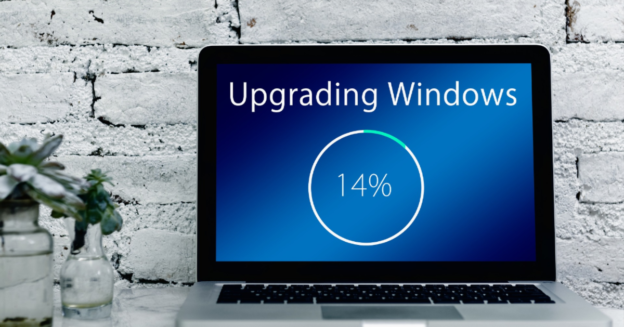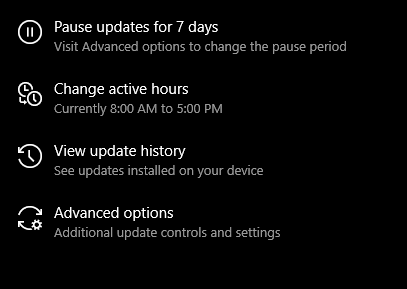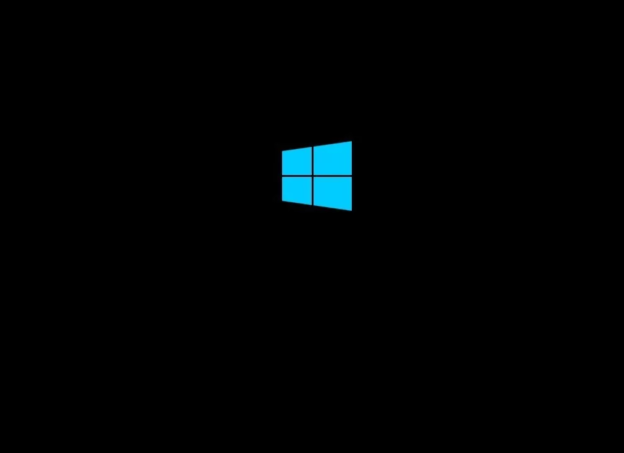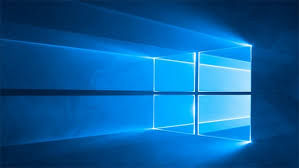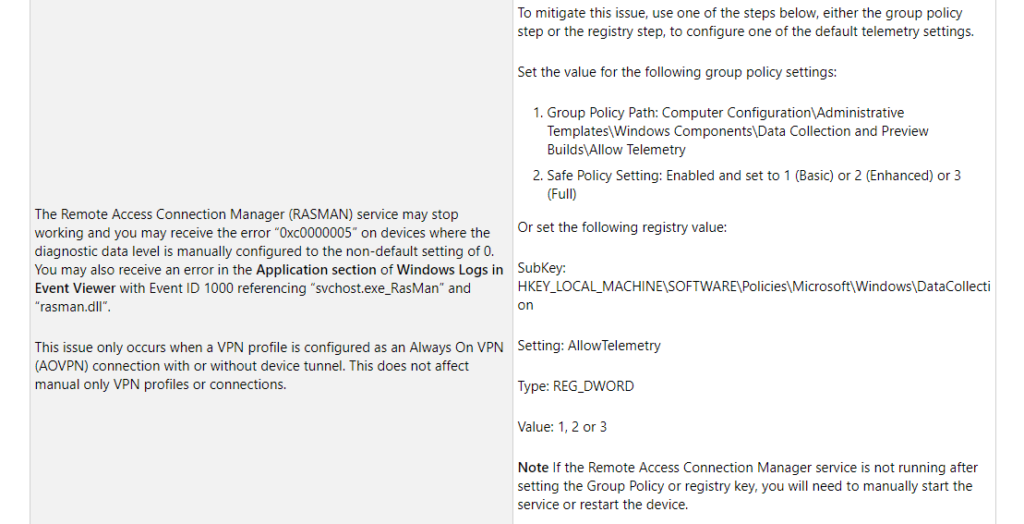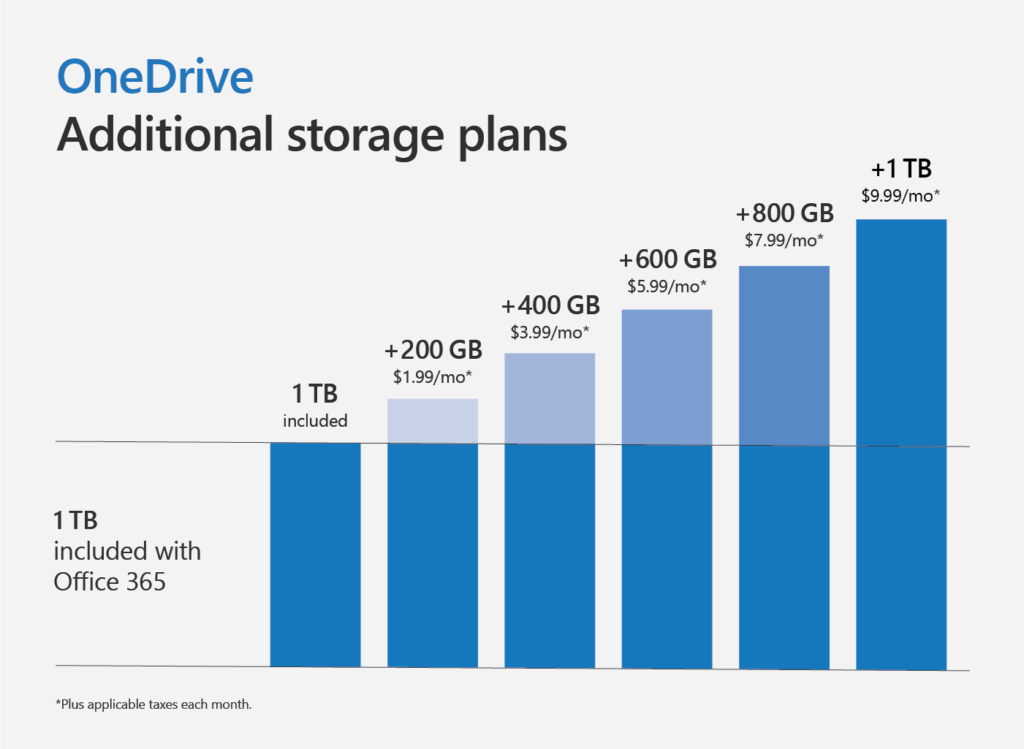If you have an older update on your computer, be prepared for this.
Windows has previously announced the beginning of the Windows 10 May 2019 Update for users with devices that have not installed the latest update and are nearing end of service. As of July 16, the updating process has begun with the Home and Pro editions to ensure ample time for everything to run as expected.
Though many users aren’t happy about this forced update, Windows assures that they will, “closely monitor update feedback to allow [them] to prioritize those devices likely to have a good update experience and quickly put safeguards on other devices while [they] address known issues.” This is to ensure customers that Support will continue. Be sure to remember that you can delay the update for a short time. Those with Home and Pro editions will be able to choose a time that works for them and pause the update for up to 35 days.
For help with Windows 10 updates, call us at 1-800-620-5285. Karls Technology is a nationwide computer service company with offices in many major cities. This blog post was brought to you from our staff at the Frisco Computer Repair Service, if you need computer repair in Frisco, TX please call or text the local office at (469) 299-9005.