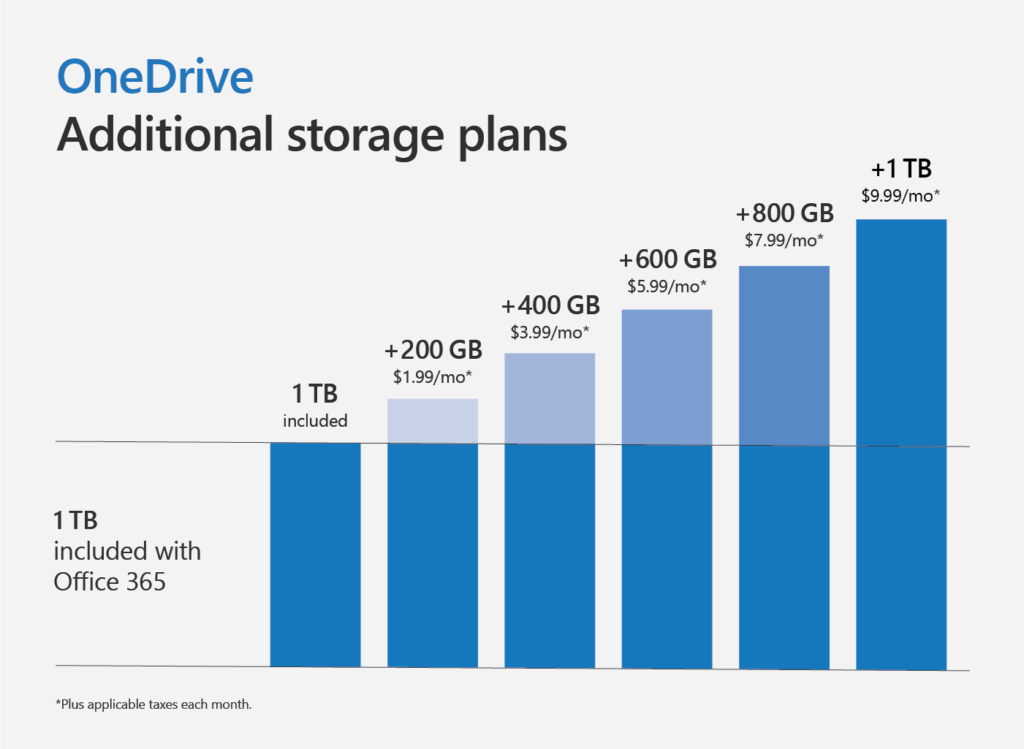OneDrive is Windows 10’s ultimate cloud storage with an abundance of features. Storing your files, documents and other personal information has never been easier and safer.
But with some of the best systems also comes flaws. Sometimes, OneDrive runs into syncing issues – which in turn causes problems for users. Here are a few ways to try to fix it:
- Make sure that your OS is updated
- Double check your internet connection
- Free up OneDrive Space
- Reinstall the app
If all else fails, check your OneDrive account access. If you cannot login, contact support to address the concerns. You can sign up for OneDrive for free with up to 5 GB of storage.
For inquiries with Windows 10 issues, call us at 1-800-620-5285. Karls Technology is a nationwide computer service company with offices in many major cities. This blog post was brought to you from our staff at the Frisco Computer Repair Service, if you need computer repair in Frisco, TX please call or text the local office at (469) 299-9005.