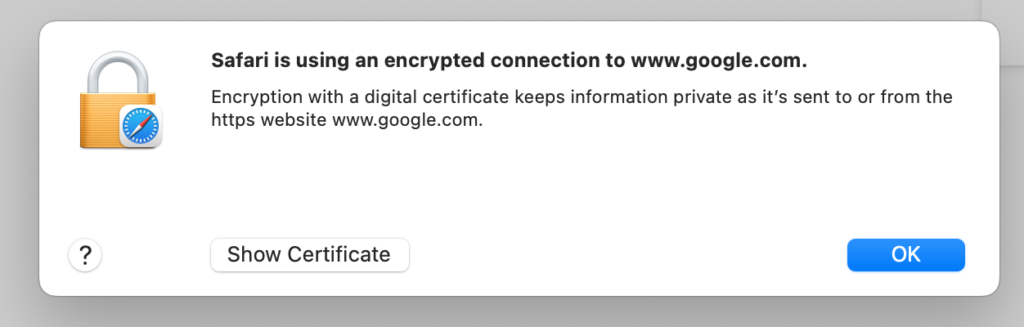One of the many new features that Microsoft has incorporated in Windows 11 with the purpose of improving the user experience is the capacity to share files and images in a seamless manner.
The Windows Share feature has been enhanced so that users can now send files to a greater number of nearby devices that they can discover via File Explorer, among other applications.
To learn more on Windows Share, and how to share a file over a network, go to the Windows Support website.
If you have file sharing issues, give us a call at 1-800-620-5285. Karls Technology is a nationwide computer service company with offices in many major cities. This blog post was brought to you by our staff at the Garland Computer Repair Service. If you need computer repair in Garland, TX please call or text the local office at (469) 299-9005.