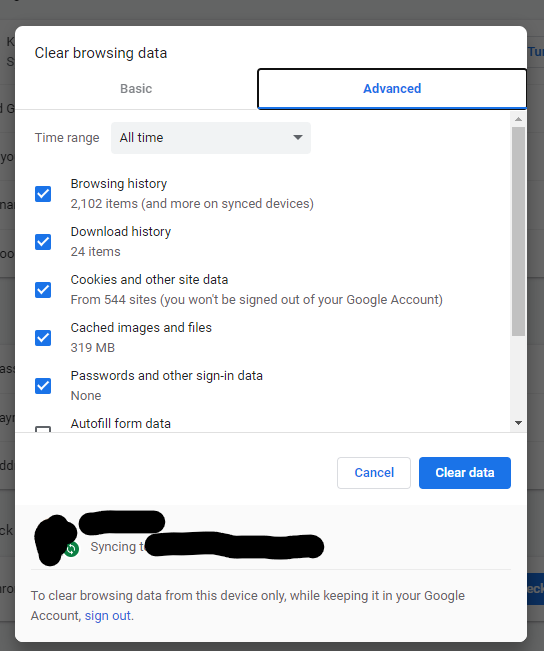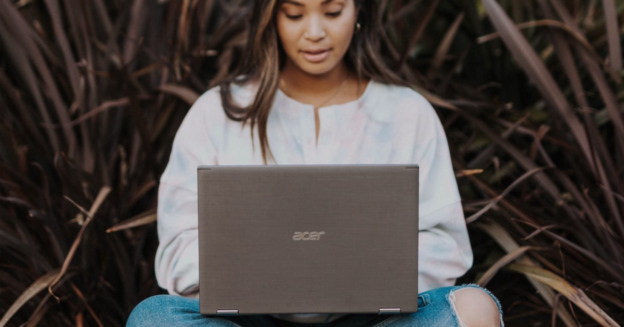When little software programs called browser extensions are installed on a web browser, it can be enhanced with new features and functions. Those who work online benefit greatly from these extensions.
Similar to how JavaScript may utilize a web page’s APIs (Application Program Interface), a browser extension can do the same.These are also called “plug-ins”.
However, an extension’s capabilities are expanded because it has access to its own set of APIs, giving it additional flexibility and functionality.
But extensions can also be used to disable features, such as pop-up ads. Extensions can be used for anything, but typically they are used to enhance the functionality of a website by adding new features.
Is it safe to utilize add-ons within a browser?
It is up to you to decide what kinds of additions you would like to make and the risks involved. The biggest threat they offer to security is the way they handle permissions.
If you download a malicious extension for your browser, it could record your browsing history, steal your passwords and personal information, and even infect your computer with viruses. Be mindful of which extensions you add within your browser.
If you are needing help with computer issues, please give us a call at 1-800-620-5285. Karls Technology is a nationwide computer service company with offices in many major cities. This blog post is brought to you by our staff at the Plano Computer Repair Service, if you need computer repair in Plano, TX please call the local office at (469) 299-9005.