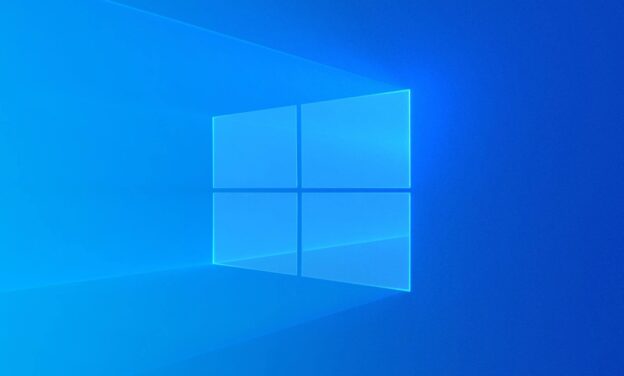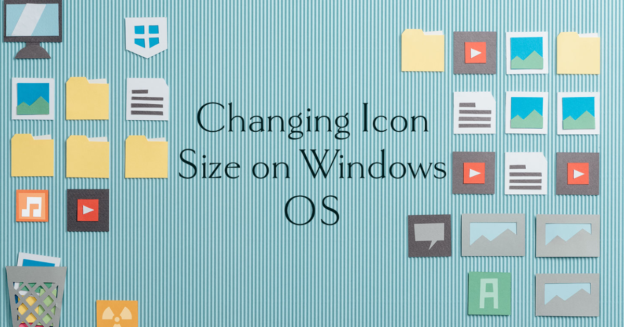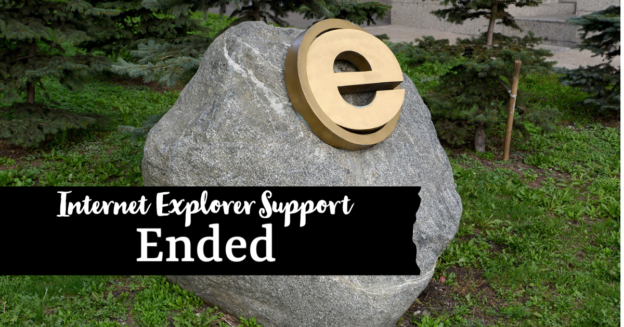Taking a screenshot on Windows can be done in a variety of methods.
One way is to press the Windows key and the Print Screen key simultaneously. This will capture the entire screen and save it to your computer. You may find the screenshot in your photo album under Screenshots.
You can also launch Snip & Sketch by pressing Windows + Shift + S to take a screenshot that will be copied to the Clipboard as you drag and drop it.
By utilizing the Game Bar, you may also capture images and record gameplay in nearly all Windows programs and games. The Windows Key + G shortcut brings up the Games menu. Verify that the Game Bar is active. Toggle on to “Enable Xbox Game bar” after a quick search for Game Bar Shortcut. The window will also show the Keyboard shortcuts available broadcasting, recording, screenshots, and more.
If you are needing help with computer issues, please give us a call at 1-800-620-5285. Karls Technology is a nationwide computer service company with offices in many major cities. This blog post is brought to you by our staff at the Summerlin Computer Repair Service. If you need computer repair in Summerlin, NV, please call the local office at (702) 800-7850.