Yesterday, Brandon LeBlanc from Windows Insider Program announced a new release of PowerToys v0.12.
If you’ve never heard of PowerToys, LeBlanc states that, “it’s a set of utilities for power users to tune and streamline their Windows experience for greater productivity.” Apparently PowerToys was revamped from Windows 95 and is specifically for Windows 10 on GitHub.
Microsoft received lots of feedback from the Windows Insiders for this particular feature and seem to be eager to see how it all pans out for the public.
One certain PowerToy is the PowerRename. This allows you to group a handful of files and rename them in a short amount of time.

LeBlanc finishes the blog post with two more utilities, FancyZones and Dark Mode Support. He states, “The next big improvement is with FancyZones, a window manager that’s designed to make it easy to arrange and snap windows into efficient layouts for your workflow. We made the editor multi-monitor aware, targeted globalization bugs, and corrected other high priority issues. Lastly, we’ve started to add in support for Dark Mode where appropriate.”
I can definitely see businesses applying these utilizations to their workload. You’re able to choose your layout and adjust according to what works best for you. It just makes things easier.
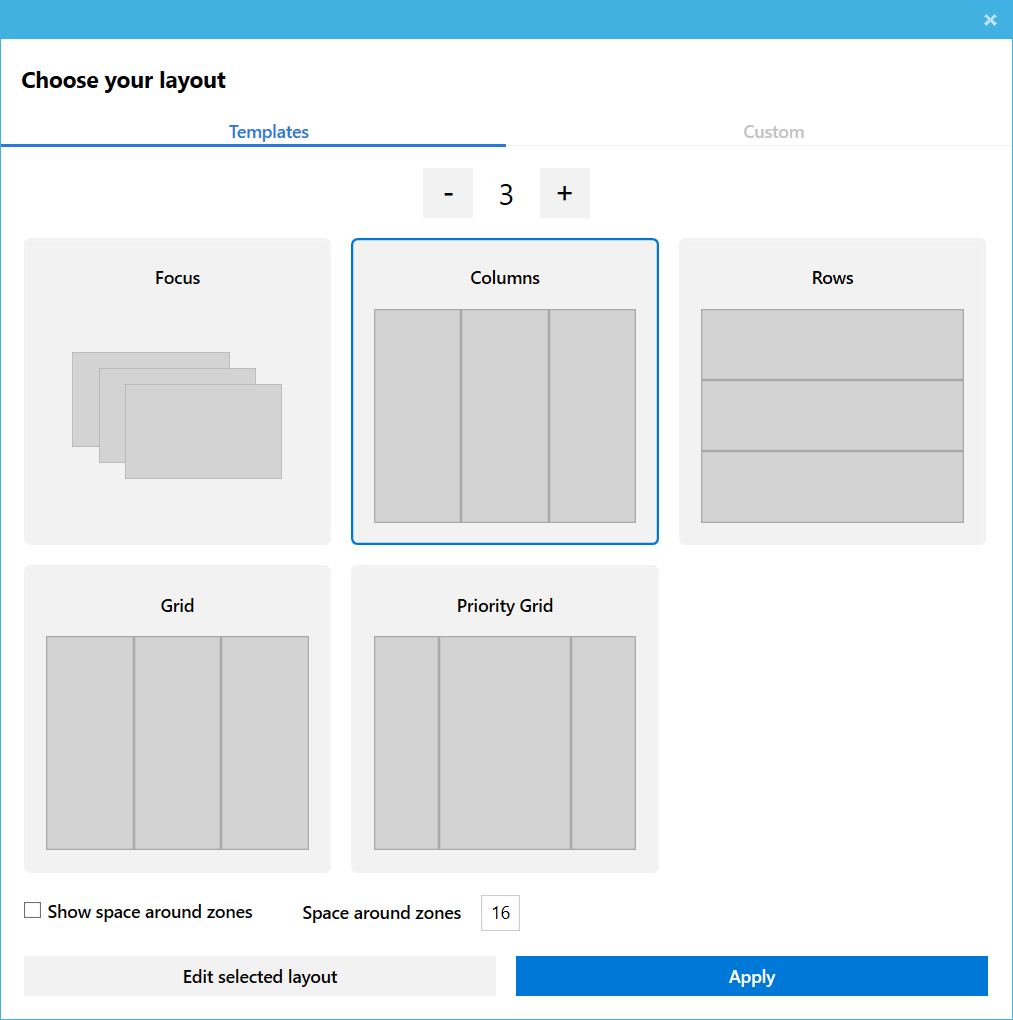
If you’d like to install PowerToys, head over to GitHub and download the PowerToysSetup.msi installer.
For help updating, restoring or dealing with any Windows 10 issues, call us at 1-800-620-5285. Karls Technology is a nationwide computer service company with offices in many major cities. This blog post was brought to you from our staff at the Denver Computer Repair Service, if you need computer repair in Denver, CO please call or text the local office at (720) 441-6460.

