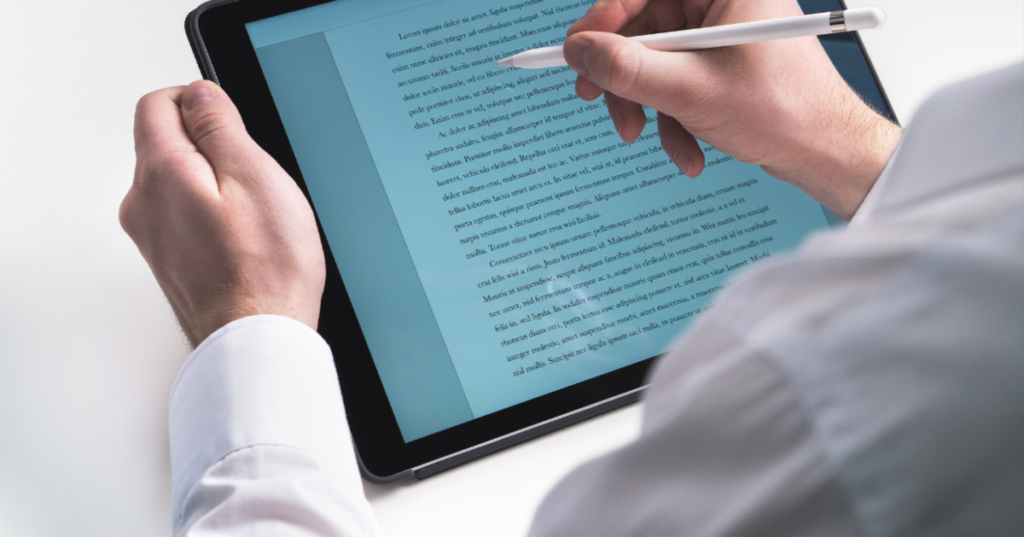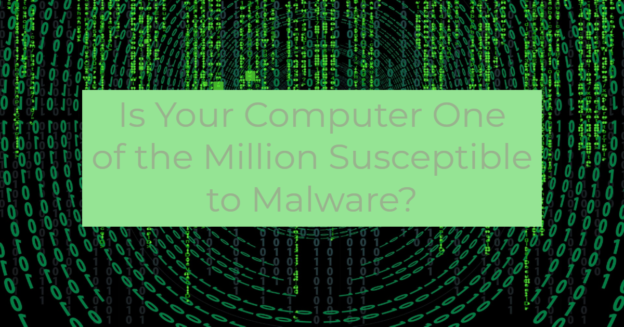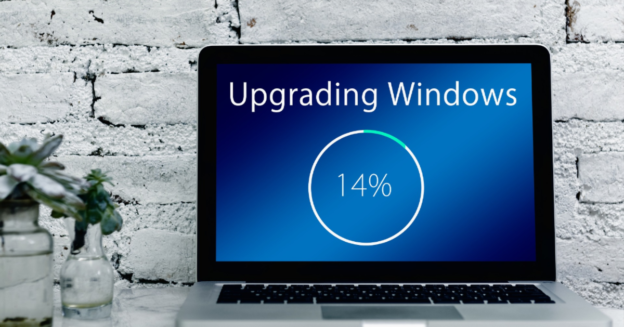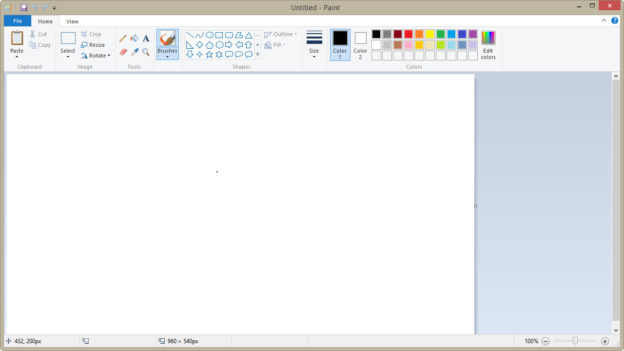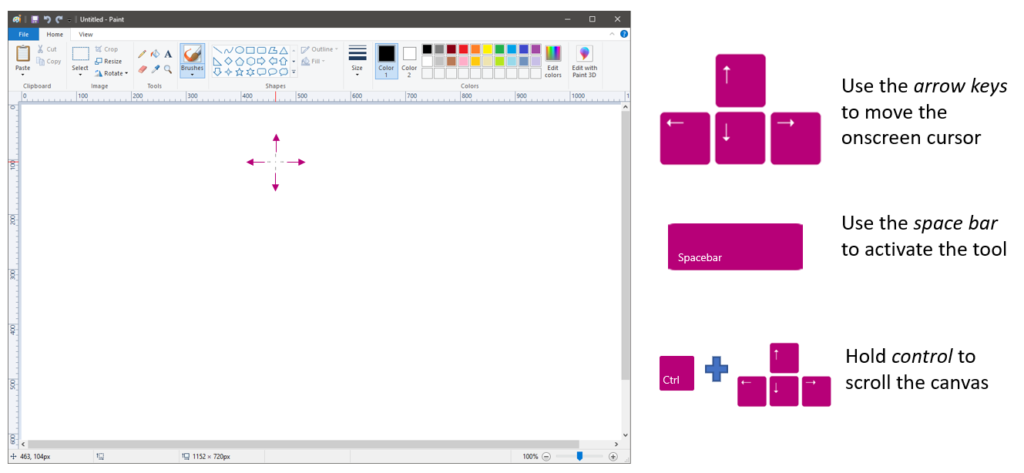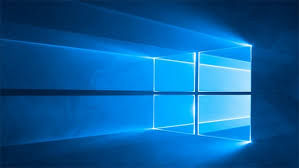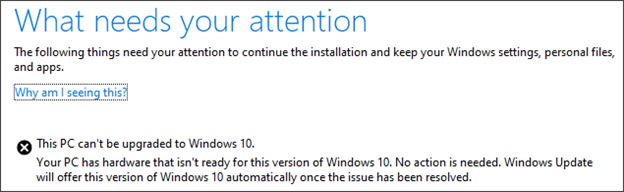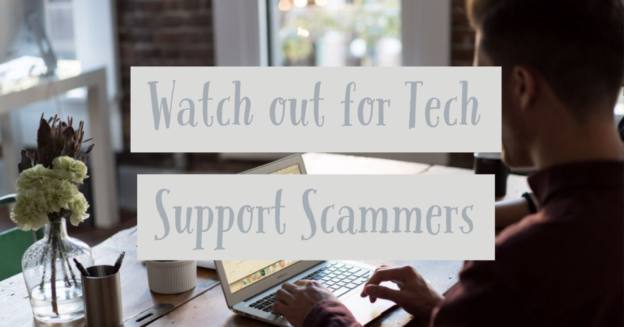Word of Caution to Windows OS Users:
Updated on May 17th, Windows Support posted on their forum, explaining that, “you cannot restore the system to a restore point after you install a Windows 10 update.” This occurs when you install Windows 10 on your computer and turn on System Protection, then adding a R1 point to reinstate the system. A Stop error (0xc000021a) then shows up on your monitor. And restarting your computer only does nothing to fix the issue.
Windows claims that this is a known issue, including the following information on how to recover:
“During the system restore process, Windows temporarily stages the restoration of files that are in use. It then saves the information in the registry. When the computer restarts, it completes the staged operation.
In this situation, Windows restores the catalog files and stages the driver .sys files to be restored when the computer restarts. However, when the computer restarts, Windows loads the existing drivers before it restores the later versions of the drivers. Because the driver versions do not match the versions of the restored catalog files, the restart process stops.”
It’s possible to force a shutdown of the computer (this might have to be done a couple of times) and then enter the WinRE if a glitch occurs.
How do you do this? Windows can help:
“In the Windows Recovery Environment (or WinRE), follow these steps:
- Select Troubleshoot > Advanced options > More recovery options > Startup settings, and then select Restart now.
- In the list of startup settings, select Disable driver signature enforcement.
Note You may have to use the F7 key to select this setting. - Allow the startup process to continue. As Windows restarts, the system restore process should resume and finish.
These steps restore the computer to its “R1” state.
Steer Clear of this Issue by doing this:
- Select Start > Settings > Update & Security > Recovery.
- Under Advanced options, select Restart now.
- After WinRE starts, select Troubleshoot > Advanced options > System restore.
- Enter your recovery key as it is shown on the screen, and then follow the instructions in the System Restore wizard.
For help updating, restoring or dealing with any Windows 10 issues, call us at 1-800-620-5285. Karls Technology is a nationwide computer service company with offices in many major cities. This blog post was brought to you from our staff at the Denver Computer Repair Service, if you need computer repair in Denver, CO please call or text the local office at (720) 441-6460.