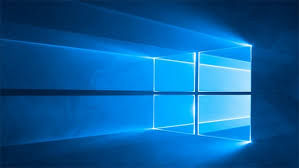After Windows released a feature update back in October 2018, a new one was scheduled for May. Some may have already updated their computer, but just in case you haven’t, you can learn a few things about it. Windows 10 includes a wide variety of improvements and adjustments to the operating system. Here are a few things on what you need to look out for with this update.
First, If you are part of the Windows Insiders Program, you can update your computer before anyone else does – great for future reference. If you’d like to sign up, register here: https://insider.windows.com/en-us/register/, accept the terms and you’ll receive a Welcome E-mail. Be sure to read the Important Notice before agreeing to join, as it adds a variety of risks to your computer.
Second, huge bonus for Android phone users: You can send texts and see photos from your computer. You can also install Microsoft Launcher on your phone and search and sync your calendar and other documents.
Third, you may not be able to update if you have an SD memory card or external USB. According to the Microsoft Support Website: “An external USB device or SD memory card that is attached to the computer could cause inappropriate drive reassignment on Windows 10-based computers during the installation of the May 2019 update. For this reason, these computers are currently blocked from receiving the May 2019 Update. This generates the error message that is mentioned in the “Symptoms” section if the upgrade is tried again on an affected computer.”“To work around this issue, remove all external media, such as USB devices and SD cards, from the computer. Then,restart the May 2019 Update installation.” (source: https://support.microsoft.com/en-us/help/4500988/windows-update-blocked-for-windows-10-insider-program)
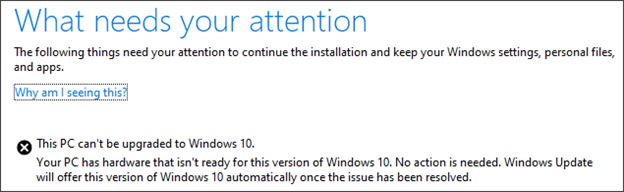
Last, but not least, this update requires 32GB of storage on your computer – up from 16GB for 32-bit and 64-bit. If you don’t have the storage, you will not be able to update.
If you are having issues with a Windows 10 update and would like to have a professional computer repair company resolve it for you, call us at 1-800-620-5285. Karls Technology is a nationwide computer service company with offices in many major cities. This blog post was brought to you from our staff at the Arlington Computer Repair Service, if you need computer repair in Arlington, TX please call the local office at (817) 756-6008.