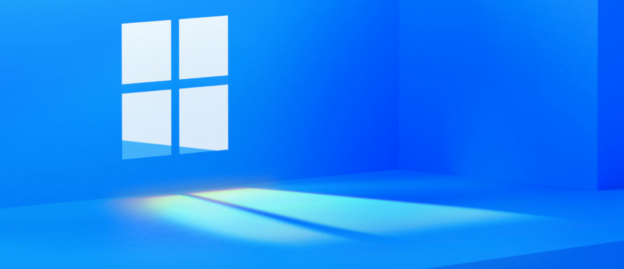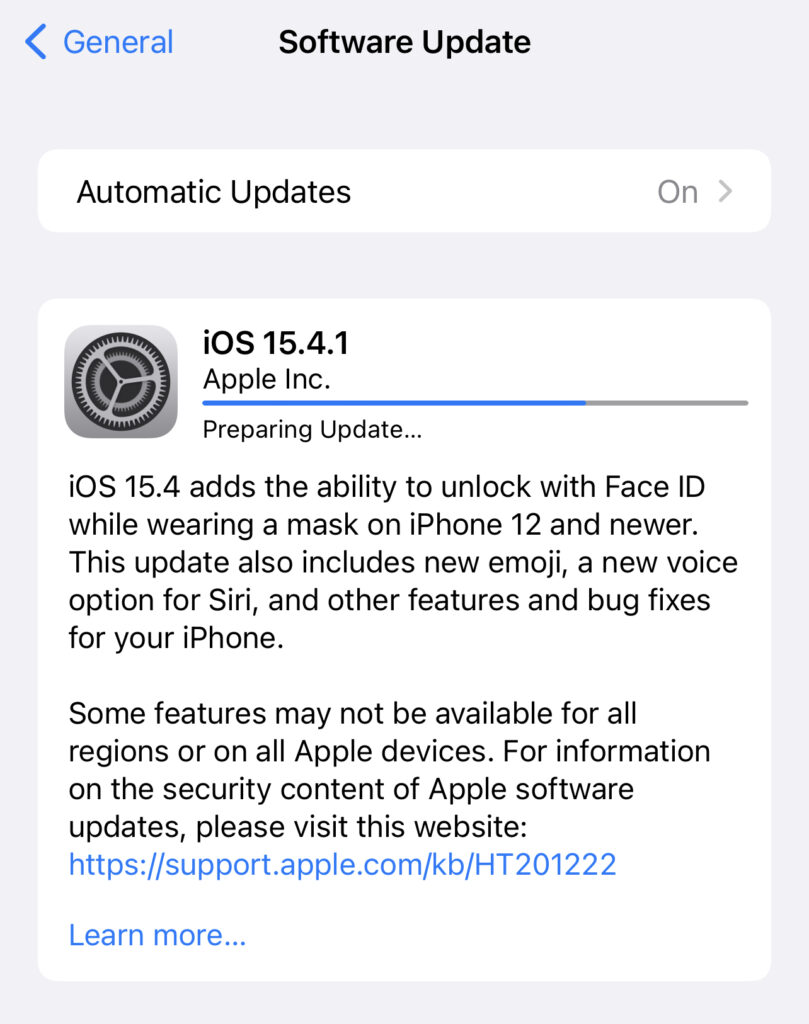Bogus Android antivirus apps that were being used to distribute malware were removed from the Play Store by Google earlier this week.
According to TechRadar, “These malicious apps were carrying Sharkbot, a malware strain that steals passwords and banking information. It shares push notifications and offers up fake login prompts, through which users share their credentials with the attackers.”

Uninstalling the apps immediately is advised for Android users who had downloaded them before they were withdrawn.
For inquiries about device vulnerabilities, call us at 1-800-620-5285. Karls Technology is a nationwide computer service company with offices in many major cities. This blog post was brought to you from our staff at the Goodyear Computer Repair Service, if you need computer repair in Goodyear, Arizona please call or text the local office at (623) 295-2645.