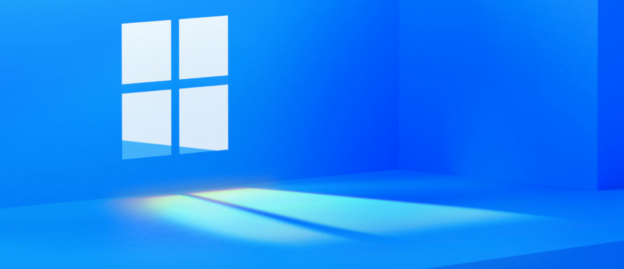Resetting your PC might be useful for a variety of reasons. It is a smart alternative if you have frequent issues with its performance. If you’re experiencing problems with your computer’s software, a reset may be the best option.
If you’re seeking for a specific remedy for a specific problem, it may not always be effective or generate the desired results. Resetting your Windows 11 machine may be an option in this situation. It is possible to lose all of your data when you reset your computer. However, the truth is rather different. Here’s how to do it:
If you go to Settings —-> System —-> Recovery, troubleshooting can begin by clicking the ‘Fix problems without resetting this PC’ banner, which will open a new window. If you’ve done this and it didn’t work, go to Reset PC. Select “Keep my files” in the popup that appears. Click on “Remove everything” from the menu if you want a fresh start for your computer.
For help troubleshooting PC issues, call us at 1-800-620-5285. Karls Technology is a nationwide computer service company with offices in many major cities. This blog post was brought to you from our staff at the Aurora Computer Repair Service. If you need computer repair in Aurora, CO, please call the local office at (720) 441-6460.