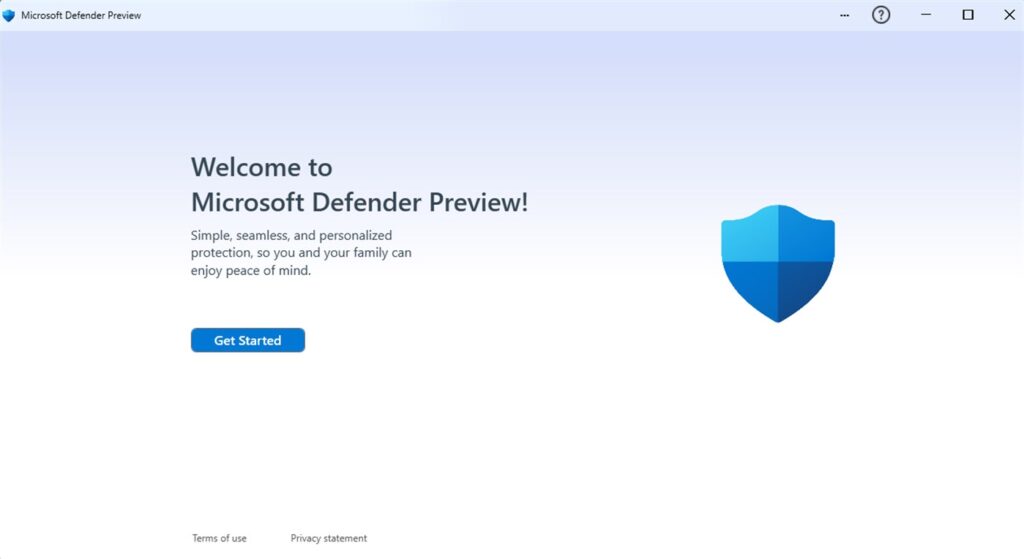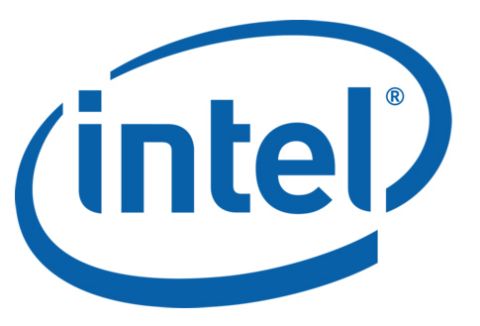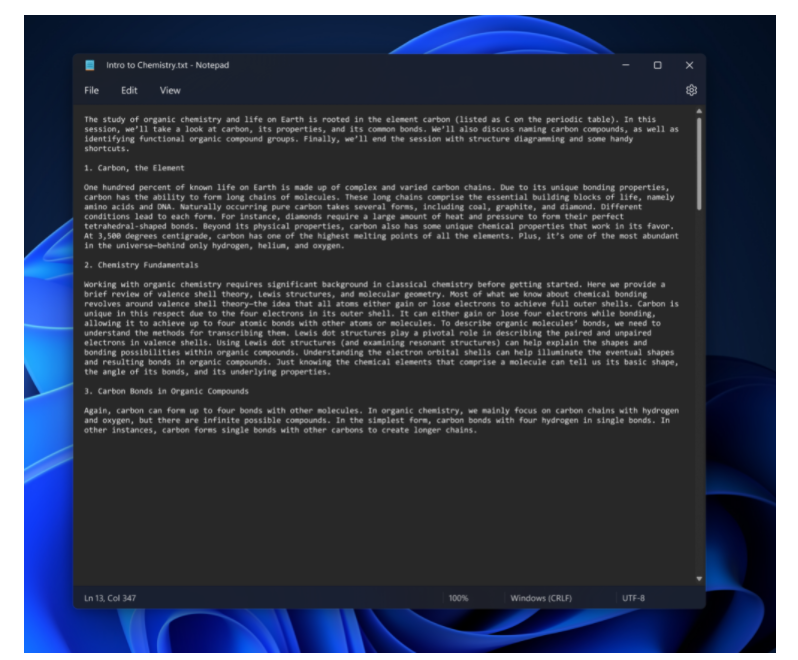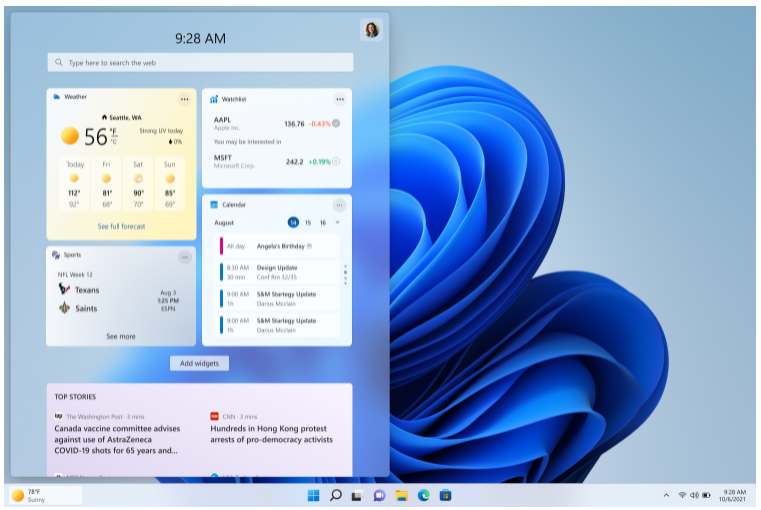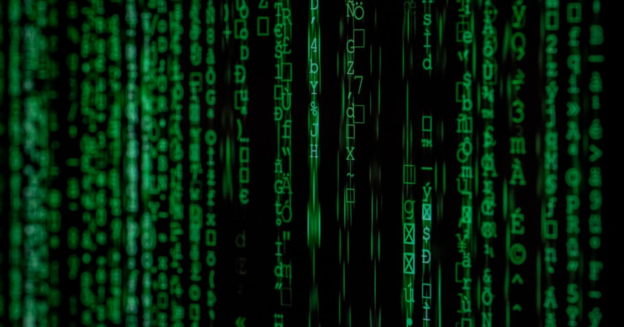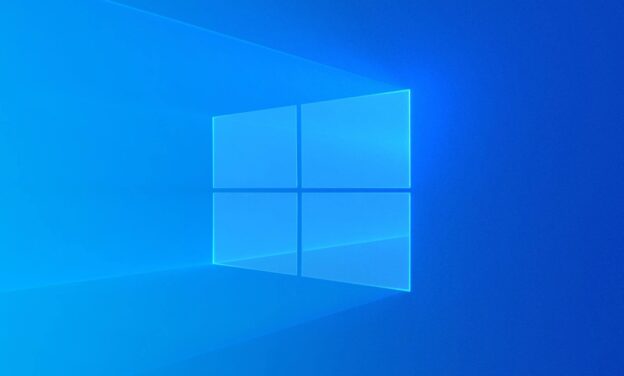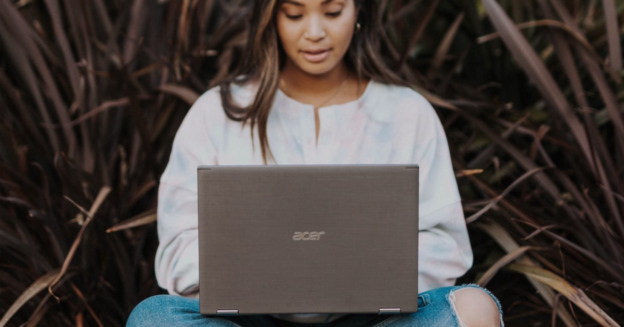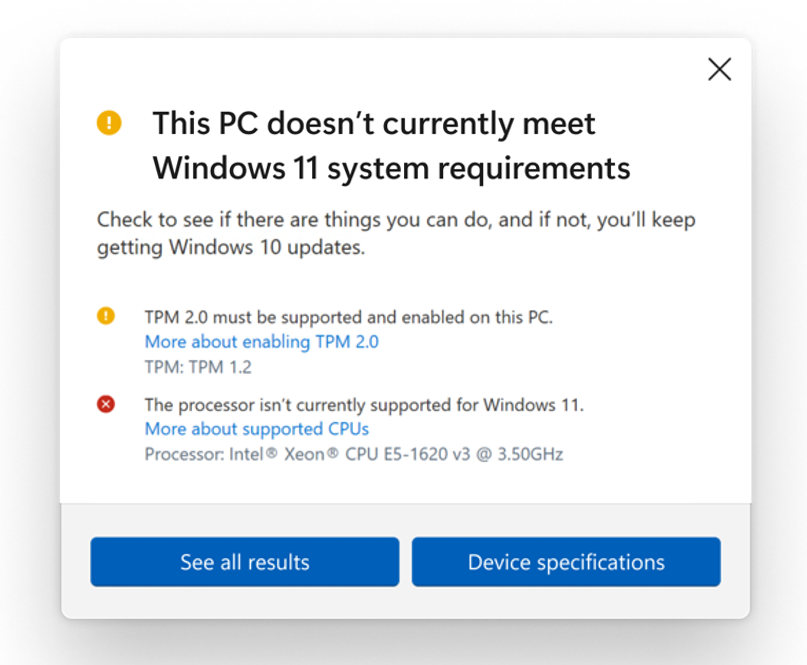The Task Manager in Windows 11 is undergoing significant changes, including the addition of dark mode support. According to experts, the new design is built on top of the previous interface. In the final version, you might be able to restore the traditional appearance. The previous Task Manager’s tabs have been replaced with a sidebar, which allows you to navigate between the app’s many parts.
The new Task Manager follows the same approach as the existing app. For example, there are no changes to the process, performance and other tabs.
The tabbed approach that Task Manager currently uses seems just about right, but it appears that Microsoft is switching to a new design layout where process and other tabs will appear in the hamburger menu on the left side of the app.
This new menu will house options like Process, Performance, Services, and Settings.
Source: WindowsLatest
The Task Manager is an important core feature of Windows that appeared with Windows NT 4.0. After being revamped in Windows 8, the application hasn’t seen any substantial modifications in almost a decade.
If you have any computer-related questions, please give us a call at 1-800-620-5285. Karls Technology is a nationwide computer service company with offices in many major cities. This blog post is brought to you by our staff at the Henderson Computer Repair Service. If you need computer repair in Henderson, NV please call the local office at (702) 800-7850.