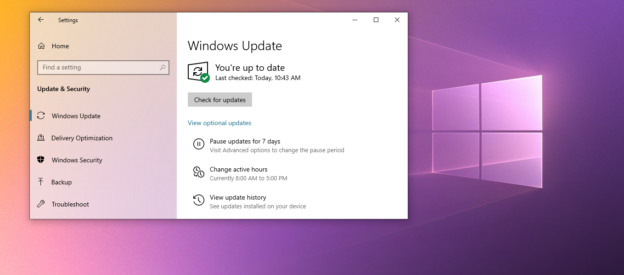You can alter the the times your computer is available to update. And it’s easy to do so.
Schedule Windows Update to begin and end at certain times. The configuration tool may be launched by searching the Windows Update settings. The parameters may be updated to alter the active times. Select new working hours here. Make sure it’s set to the appropriate level for when the machine is powered on but idle.
This setting controls how often Windows automatically updates. When it’s the appropriate time, Windows Update will download the latest updates.
Background Windows Update downloads might bog down a sluggish Wi-Fi connection. If you want to prevent Windows Update from downloading unnecessary updates but still install critical fixes, you may do so by setting your internet connection to be metered.
To change your Wi-Fi settings in Windows, use the shortcut Win+I keys.
Metered connection may be activated by switching on the network connection type after selecting the desired network and clicking the appropriate button.
If you ever have an issue with Windows Update, give us a call at 1-800-620-5285. Karls Technology is a nationwide computer service company with offices in many major cities. This blog post was brought to you by our staff at the Riverview Computer Repair Service. If you need computer repair in Riverview, FL please call or text the local office at (813) 400-2865.