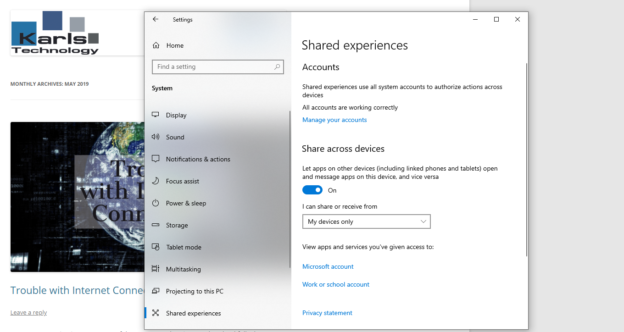One handy feature that Windows 10 includes sharing pictures, documents, and other attachments with nearby devices. This can be arranged by using bluetooth, which is a requirement and running version 1803 or later of Windows 10.
Here’s how to get there:
- Start Menu
- Settings
- System
- Shared Experiences
- Turn on toggle of Share across devices
- You can choose either My devices only or Everyone nearby
To share a file, simply open File Explorer, right click on your chosen file, and scroll to Share. The Share box will come up and will show you if any devices nearby.
Please note that Nearby Sharing will only operate within computers you have signed into with the same Microsoft account if you choose My devices only.
For any Windows 10 feature inquiries, call us at 1-800-620-5285. Karls Technology is a nationwide computer service company with offices in many major cities. This blog post was brought to you from our staff at the Arvada Computer Repair Service, if you need better SEO or computer repair in Arvada, CO please call or text the local office at (720) 441-6460.