If you have Windows 10, this is an important tip to know.
Background Apps, by default, are allowed to run even if they’re not being used. This means they’re affecting battery life, collecting information, and can download/install updates.
While this may not seem a problem to some, other users may want to disable it. Here’s what you do:
- Go to Settings
- Click on Privacy
- Find Background Apps
- Turn off the “Let apps run in the background” option.
You also have the option of turning on/off individual applications, instead of turning all of them off as a whole.
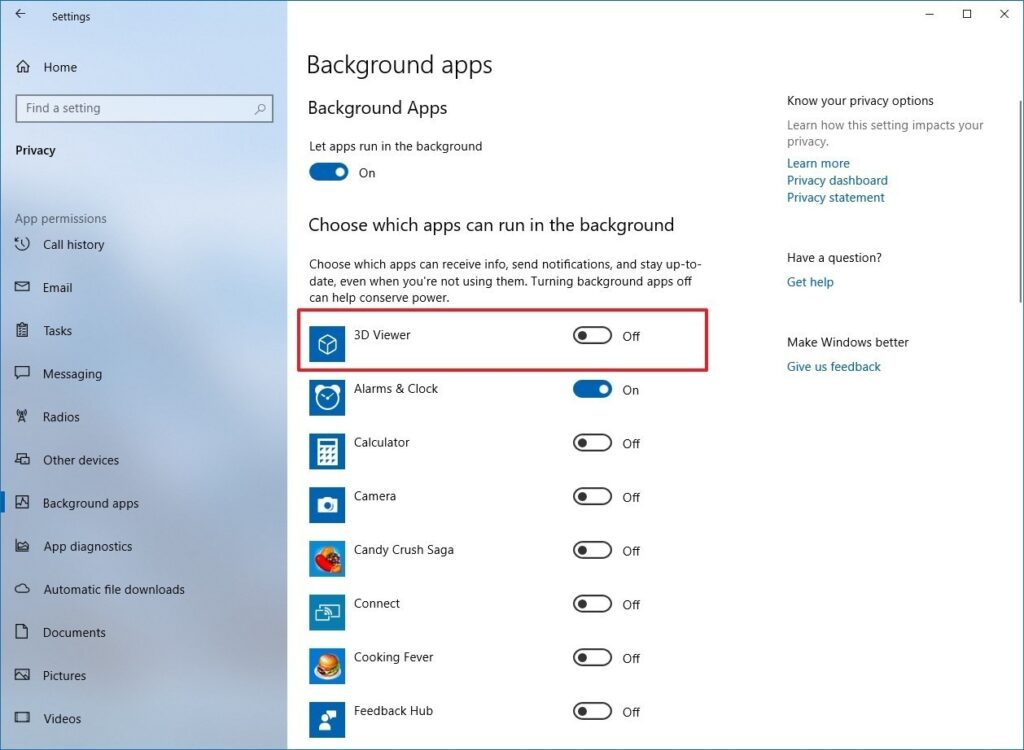
For any computer-related inquiries, call us at 1-800-620-5285. Karls Technology is a nationwide computer service company with offices in many major cities. This blog post was brought to you from our staff at the Frisco Computer Repair Service. If you need computer repair in Frisco, TX please call or text the local office at (469) 299-9005.

