No one enjoys their computer running slower than usual. It’s a nuisance, especially if you use it for business. But there are plenty of ways to speed up your computer simply by freeing up your hard drive space.
Check how your Storage Usage is being handled under the Settings tab, to System, and then Storage. You can then click on which drive is running out of space. This will show you a breakdown of what it all contains, and you can click on each items listed to give you more detail. That way, you will be able to clear up any hard drive space by deleting unnecessary files.
Also, use Storage Sense to free up files. This feature will automatically delete files. You can also make this a manual option by clicking on “Change how we free up space automatically”, and under “Free up space now” click Clean Now.
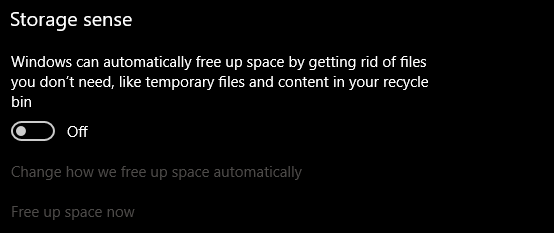
Don’t forget to use Disk Cleanup. Search for Disk Cleanup when you click on the Start menu (Windows Icon). Deleting temporary internet files, downloads, and Recycling Bin in the Cleanup is one of the easiest ways to free up space on your Hard Drive.
You can find other ways to help alleviate issues with your hard drive by checking out Windows Central.
For help with space issues or any hard drive problem, call us at 1-800-620-5285. Karls Technology is a nationwide computer service company with offices in many major cities. This blog post was brought to you by our staff at the Frisco Computer Repair Service. If you need computer repair in Frisco, TX please call or text the local office at (469) 299-9005.

