Windows Command Processor is the original title for Command Prompt. It’s utilized to carry out directives that have been entered. The majority of those commands use scripts and batch files to automate activities, perform advanced administrative functions, and troubleshoot or resolve specific Windows issues.
If you use the Command Processor app often, you may know how to customize it to your liking.
However, if you don’t, here’s how:
- Click the Windows icon on your keyboard to bring up the Start Menu
- Type Command Prompt in the search bar and hit Enter
- Once the window opens up, right-click on the taskbar
- Click on Properties at bottom of the drop-down
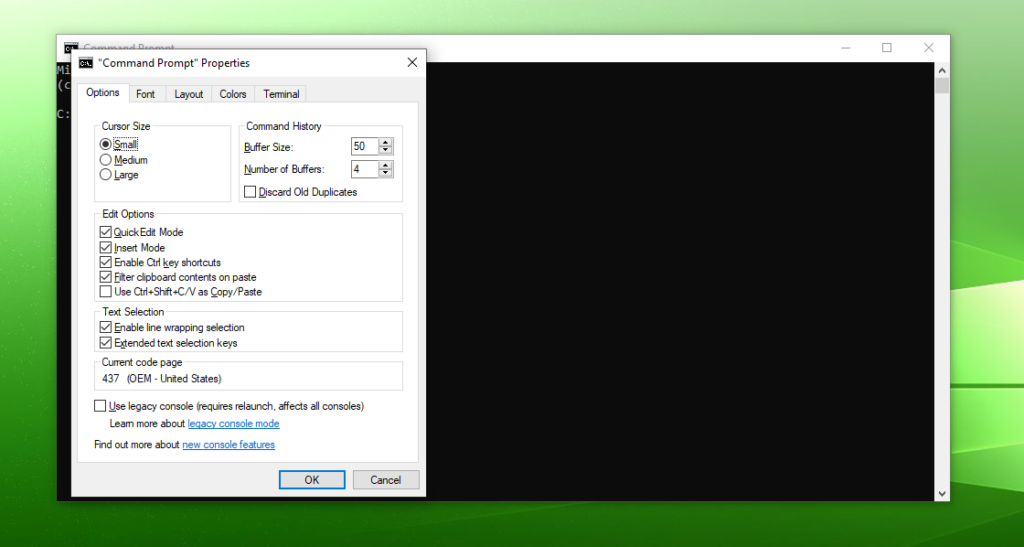
From there, you can change the font, layout, colors, and other features to your liking.
If you are needing help with Apple issues, please give us a call at 1-800-620-5285. Karls Technology is a nationwide computer service company with offices in many major cities. This blog post is brought to you by our staff at the Tucson Computer Repair Service. If you need computer repair in Tucson, AZ please call the local office at (520) 526-9940.

