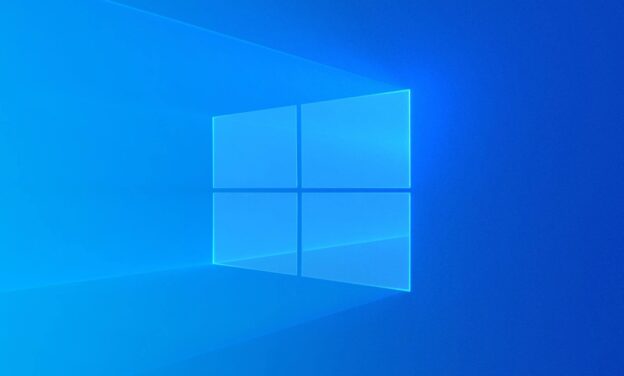You should be aware of how unsafe it is to install software on your personal computer that you are unfamiliar with and have no idea what it does. Including things like putting in browser extensions. Users assumed browser add-ons were safe because they were uninformed about the dangers they could offer.
In short, be weary of installing unknown software. Applying this guideline on your personal or work computer could significantly reduce the likelihood of unwittingly downloading malware into your system.
If you’re needing help with computer problems, call us at 1-800-620-5285. Karls Technology is a nationwide computer service company with offices in many major cities. This blog post was brought to you by our staff at the Boulder Computer Repair Service. If you need computer repair in Boulder, CO please call or text the local office at (720) 441-6460.