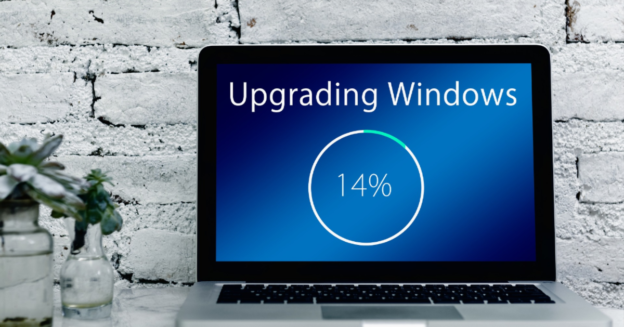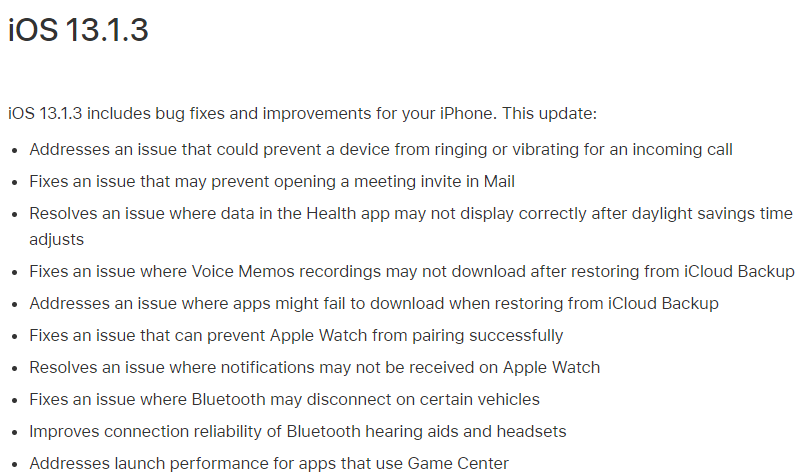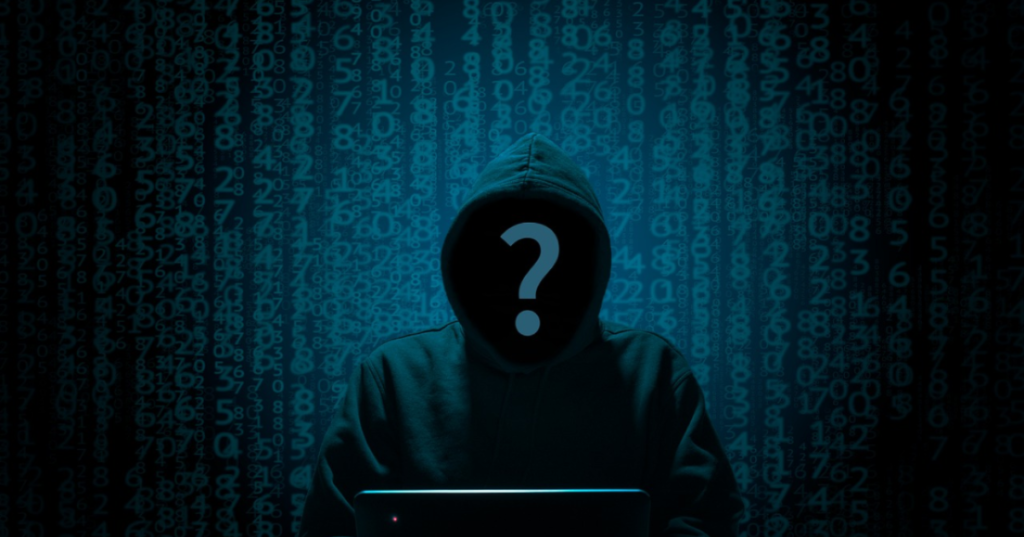There has been a leak in the release of the new Windows 10 1909 update. Named ’19H2′ as of now, Zac Bowden, a senior editor of WindowsCentral, tweeted this yesterday:
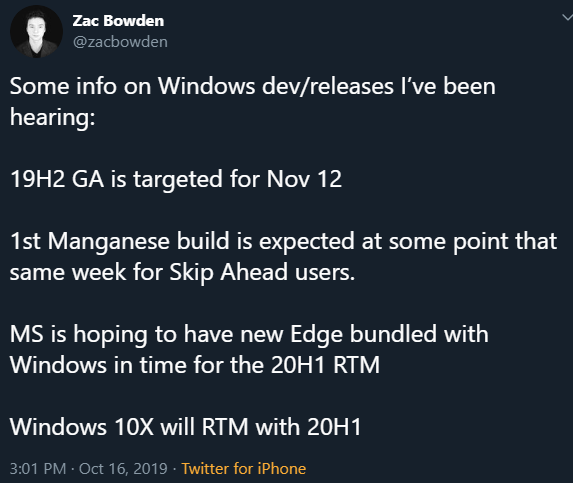
Although November 12th is the predicted release date, Zac did explain that plans have the ability to change. But this was what he had heard from sources.
This update is also said to be a very quick download, as it is small in comparison to other past updates. So in comparison, it’s like Patch Tuesday.
What’s in the new update?
Plenty of these new features within this new update incorporate a number of enhancements, improvements, and additions. Some of them include:
- create an event straight from the Calendar flyout on the Taskbar
- Start Menu navigation panes expand so you know where you’re clicking
- improvements on battery life and performance on certain processors in PC’s
- added Windows Defender Credential Guard for ARM64 devices
- “Manage notifications” button to the top of Action Center
- turn off playing sound when notifications pop up option
For help with Windows 10 issues, call us at 1-800-620-5285. Karls Technology is a nationwide computer service company with offices in many major cities. This blog post was brought to you from our staff at the Mesa Computer Repair Service, if you need computer repair in Mesa, AZ please call the local office at (480) 240-2950.