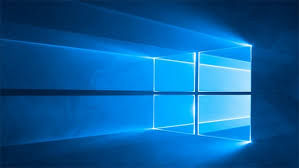Windows Hello
There are a plethora of ways to log into your Windows operating system. This includes the Windows Hello Face, Fingerprint, and more. Windows Hello is a useful feature that “creates a data representation—not an image; it’s more like a graph—that is then encrypted before it’s stored on your device,” according to Windows Support.
They also add, “To help us keep things working properly, to help detect and prevent fraud, and to continue improving Windows Hello, we collect info about how people use Windows Hello.”
The recommended option, however, is the Windows Hello PIN, which only requires 4 digits. And sometimes, Microsoft users forget their PIN. Thankfully, Windows is always finding ways to streamline the features on devices. Windows Insiders can try this new feature out on the lock screen of their device.
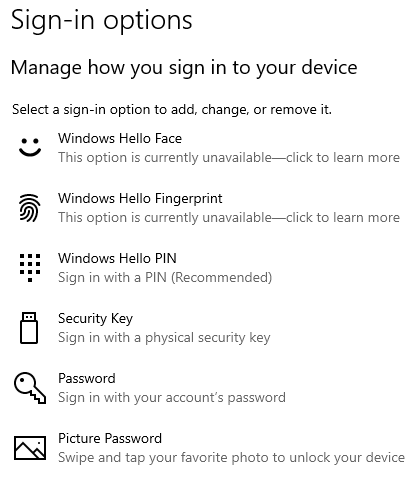
Athima Chansanchai, a writer for the Windows Blog says that the Windows 10 Update now offers a “revamped Windows Hello PIN reset experience” by clicking on I forgot my PIN. You’ll then be prompted to sign in to your e-mail account to reset your PIN.
For help with Windows 10 issues, call us at 1-800-620-5285. Karls Technology is a nationwide computer service company with offices in many major cities. This blog post was brought to you from our staff at the Mesa Computer Repair Service, if you need computer repair in Mesa, AZ please call the local office at (480) 240-2950.