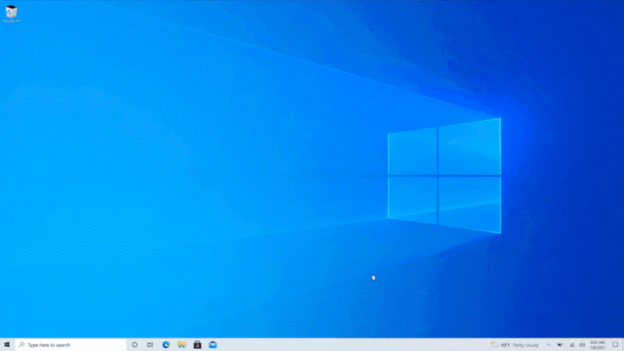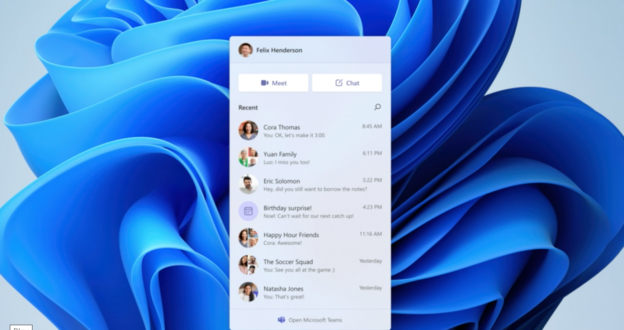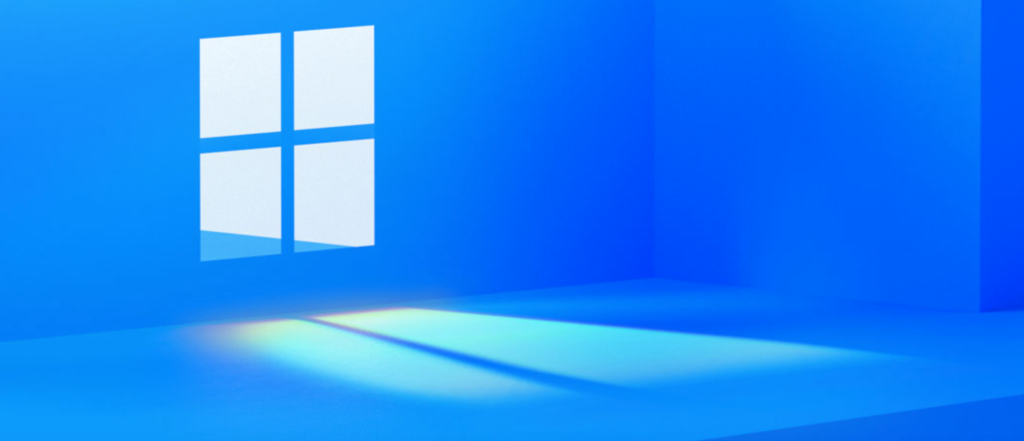Confirmation is here. Microsoft announced the retirement of the Internet Explorer 11 desktop app.
Sean Lyndersay, a Microsoft blogger, stated the Microsoft Edge browser’s capabilities with security and experience exceeds Internet Explorer by far. It was important for change to occur to keep up with modernized technology, such as the ‘Chromium project’. This handles many of the popular browsers.
Implementing IE in with Edge gave users to utilize any apps or sites from the Edge browser. The shutdown for IE will be on June 15, 2022. Other Microsoft Apps will be ending support on August 17th, 2021.
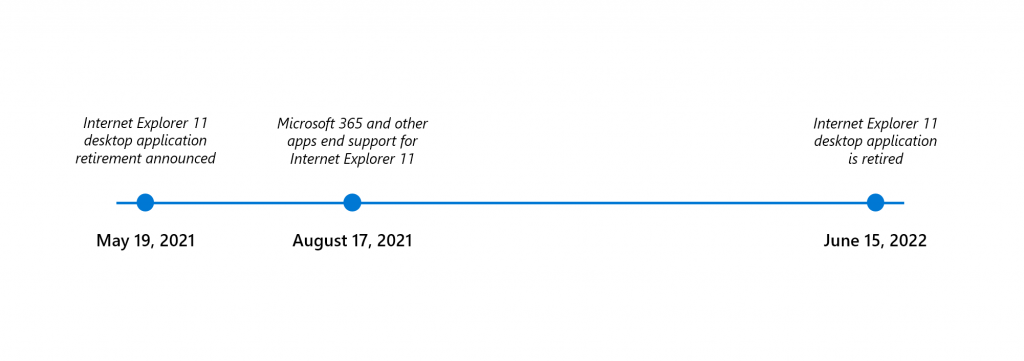
Not only is Microsoft Edge a faster, more secure and more modern browsing experience than Internet Explorer. However, it is also able to address a key concern: compatibility for older, legacy websites and applications.
Source: Windows Blog
If you’re needing help with computer problems, call us at 1-800-620-5285. Karls Technology is a nationwide computer service company with offices in many major cities. This blog post was brought from our staff at the Frisco Computer Repair Service. If you need computer repair in Frisco, TX please call or text the local office at (469) 299-9005.