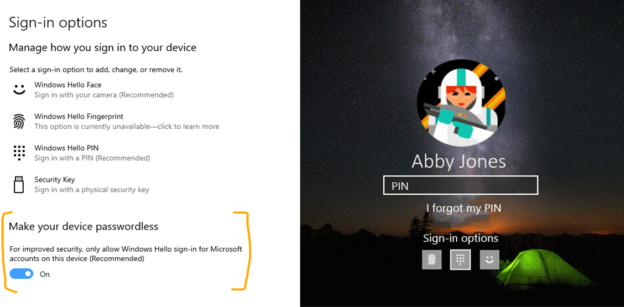On March 24th, Microsoft had announced that they were halting optional, non-security updates, due to the pandemic. However, update 20H1, also known as 2004 is still planned to be pushed out. This should occur possibly sometime this month or the next.
Along with the list of quality improvements and bug fixes, 20H1 will also encourage users to go passwordless. Microsoft states that, “this will strengthen your device sign-in by switching all Microsoft accounts on your device to modern multifactor authentication with Windows Hello Face, Fingerprint, or PIN, and eliminating passwords from Windows.”
To make your PC passwordless, follow the simple steps below:
- Go to Settings
- Accounts
- Sign-in options
- Click “On” under the “Make your device passwordless” option
For any Windows 10 feature inquiries, call us at 1-800-620-5285. Karls Technology is a nationwide computer service company with offices in many major cities. This blog post was brought to you from our staff at the Arvada Computer Repair Service, if you need better SEO or computer repair in Arvada, CO please call or text the local office at (720) 441-6460.