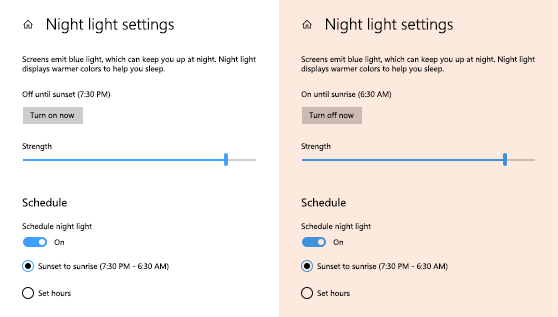When you lay awake at night, one thing we habitually snag to avoid boredom are our devices. But this in turn ruins our sleep habit with the blue light. Windows 10 has a practical feature, called Night Light, which removes blue light and displays a warmer screen.
To enable Night Light:
- Start Menu
- Settings
- System
- Display
- turn on the switch under Night Light
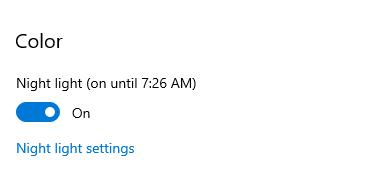
You can use the Night light settings, which display options of the strength of Night Light, along with scheduling. Window Support adds that, “Night light isn’t available if your device uses certain drivers (DisplayLink or Basic Display).”
If you are needing help with Windows 10 issues, please give us a call at 1-800-620-5285. Karls Technology is a nationwide computer service company with offices in many major cities. This blog post is brought to you from our staff at the Plano Computer Repair Service, if you need computer repair in Plano, TX please call the local office at (469) 299-9005.