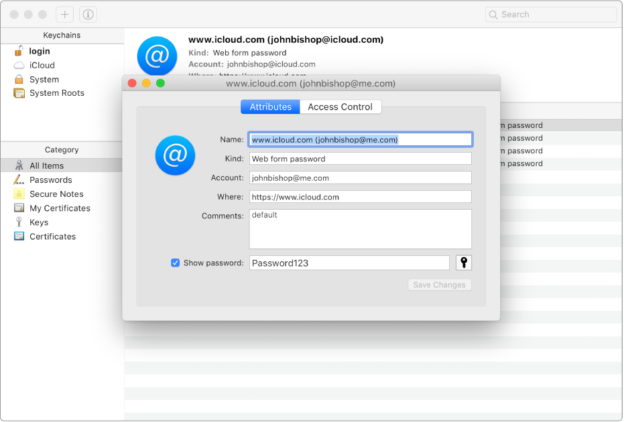If you are currently using MacOS and haven’t heard of Keychain Access yet, you’re about to! This handy software feature is only available on Macs and it stores any personal information you allow it to – including website info, credit card numbers, passwords, etc. A pop-up will show when any passwords or other types of access information is needed. The pop-up gives you the option to save the data.
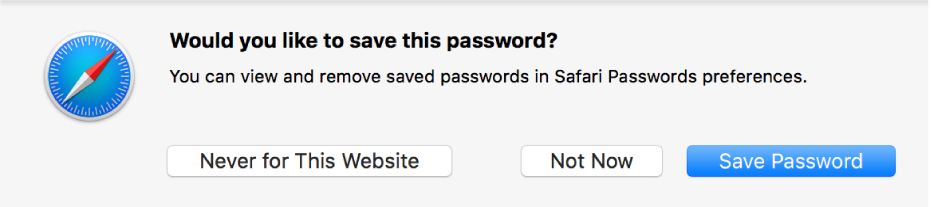
One of the perks of Keychain is you can store even stronger passwords to keep any and all accounts more secure. You don’t have to remember needed information because the Keychain feature keeps it safe and only available to you.
To find Keychain Access to view all of your stored information, Apple shares how to do this in Catalina:
- In the Keychain Access app on your Mac, if you don’t see a list of keychains, choose View > Show Keychains.
- Select the keychain that you want to view.
- To see more information about an item, double-click it.
For help with any Apple issues, call us at 1-800-620-5285. Karls Technology is a nationwide computer service company with offices in many major cities. This blog post was brought to you from our staff at the Denver Computer Repair Service, if you need computer repair in Denver, CO please call or text the local office at (720) 441-6460.