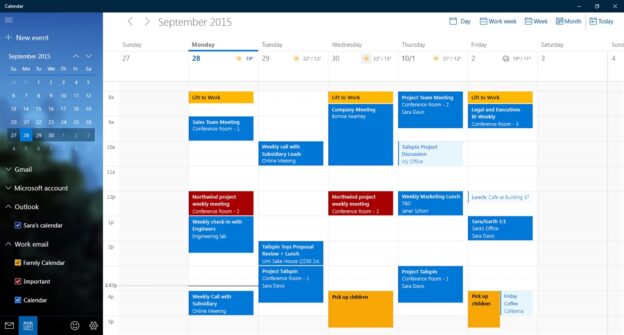Accessible through the Taskbar
It’s no secret that Windows 10 holds quite the efficient Calendar app, which helps you remember important dates. But did you know you can quickly access it to create events without even opening the app? Here’s how:
- From your Taskbar, you’ll find the date and time. Click on it.
- Pick the date you’re needing to add an event to
- Enter in the necessary information
- Save it.
Once saved, the event will show up to all of your devices through your Calendar app. It’s so convenient.
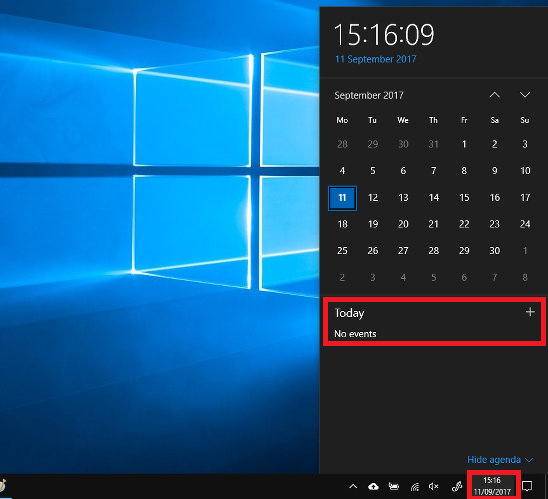
If you are needing help with computer issues, please give us a call at 1-800-620-5285. Karls Technology is a nationwide computer service company with offices in many major cities. This blog post is brought to you by our staff at the Largo Computer Repair Service. If you need computer repair in Largo, FL, please call the local office at (727) 350-1090.