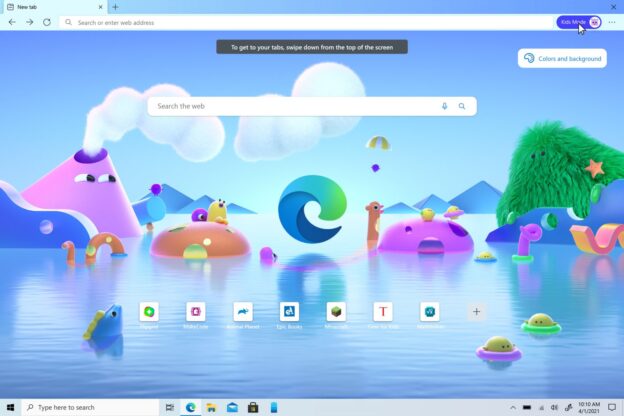Last month, Microsoft announced a new experience for kids while they’re surfing the web. Introduced as Microsoft Edge Kids Mode, this browser can be regulated by parents to give their children a better and safer environment possible while they’re online.
Since the pandemic began last year, more and more children are utilizing the virtual learning opportunities available throughout the world. This means more available times to be online. Thankfully, with one less thing to worry about, parents can set up Kids Mode on their devices to avoid any possible viruses, attacks, or adult-related content. This puts more freedom into the parents’ hands to restrict what they feel is age-appropriate for their kids.
“As far as getting into Kids Mode, it really can’t get any easier. Simply click on your account profile in the upper right corner of Edge and select “Browse in Kids Mode.” From here, you’ll be asked to choose the appropriate age range for your child, either 5-8 or 9-12. And that’s it! Just like that, you’ll quickly “leave” Microsoft Edge and enter the beautiful world of Kids Mode.”
Source: Windows Blog
For any computer-related inquiries, call us at 1-800-620-5285. Karls Technology is a nationwide computer service company with offices in many major cities. This blog post was brought to you from our staff at the Arvada Computer Repair Service. If you need better SEO or computer repair in Arvada, CO please call or text the local office at (720) 441-6460.