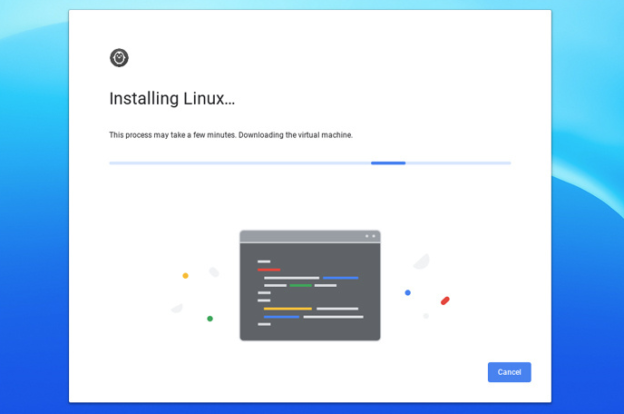If you use Chrome on your desktop, you may not have noticed, but you are no longer seeing “www” or “http” in the address bar.
This change was initially made in 2018 with the Chrome 69 version. Google ended up bringing it back after backlash from websites that supported subdomains. However, if you have the Chrome 76 version, you will see them gone again. Google called the subdomains “trivial” and trusted that users wouldn’t essentially require the extra information.
To make URLs easier to read and understand, and to remove distractions from the registrable domain, we will hide URL components that are irrelevant to most Chrome users. We plan to hide “https” scheme and special-case subdomain “www” in Chrome omnibox on desktop and Android in M76.
-Emily Schechter, Google engineer
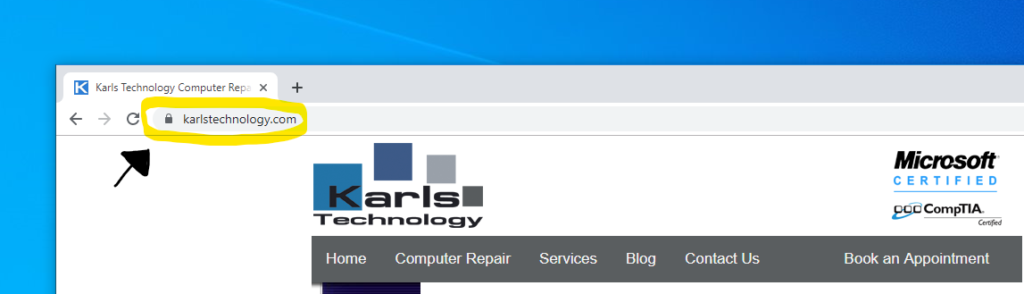
How to see the full URL
Although the links have been minimized, you can still see the full URL by clicking on the link twice. This will ultimately display it as its lengthy detail.
While this change is effective now, it’s likely that Android will be showing the same change soon enough. It’s also rumored that Google will also be getting rid of the lock icon (to show the website is secure) in the future.
For inquiries with computer issues, call us at 1-800-620-5285. Karls Technology is a nationwide computer service company with offices in many major cities. This blog post was brought to you from our staff at the Frisco Computer Repair Service, if you need computer repair in Frisco, TX please call or text the local office at (469) 299-9005.