Computers have evolved so much in the past several decades, and it still continues to improve to this day. You have the world at your fingertips. With the ability to search the internet for any and all questions, converse with anyone in the world, acquire all forms of jobs, the possibilities are endless with this wonderful piece of technology. And when you own one, you want to get the most out of it. Here are just a few Windows shortcuts that make life just a little bit easier:
If you are surfing the web and by a mere fluke, your mouse exits out of a tab you were needing. It can be frustrating, indeed, but CTRL + SHIFT + T will bring back the tab you accidentally closed. All is well again.
Extensions on your browsers are one of the best forms of utilization. Use 1Password to save all of the passwords in one place. You’ll even have to have a password for this Chrome extension. AdBlockPro is also a great one to avoid pesky ads. Check out more available entrepreneur-related extensions here:
https://www.fundera.com/blog/chrome-extensions
Snip And Sketch is a keyboard shortcut, allowing you to highlight what you want to save in the Print Screenshot Mode. START MENU ICON + SHIFT + S will start it. Then open the Paint application, right click, and paste. Voilà!
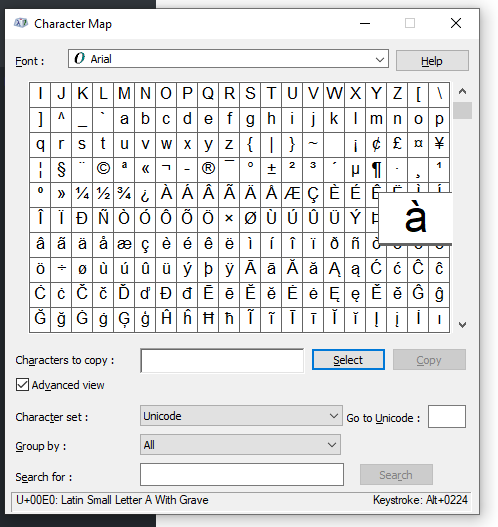
And speaking of “voilà”, you too can find the proper letters for foreign words (shown above). Look up the Character Map in the START MENU for foreign letters or symbols. It will also give you the keystroke: ALT+Numberpad on the bottom right corner of its window for quicker access. For example, the à is “ALT+0228“.
Open the Task Manager by clicking CTRL + ALT + DELETE. There, it can provide you with information on your memory, performance, open applications, etc.
Would you like to view information about your computer? To get right to it, go your System Settings by using the START MENU + PAUSE-BREAK shortcut.
Done with work for the day? Quickly lock your computer down with START MENU + L. This will automatically revert back to the “sign-in” screen.
If you have any questions about getting the most out of your computer or if your computer is having problems, give us a call at 1-800-620-5285. Karls Technology is a nationwide computer service company with offices in many major cities. This blog post was brought to you by our staff at the Thornton Computer Repair Service. If you need computer repair in Thornton, CO please call or text the local office at (720) 441-6460.

