Many PCs are allowed to download and install the brand new Windows 11 operating system. However, some are not.
If your computer lacks the necessary hardware, it will be supported either partially or not at all. Microsoft’s stance on Windows 11 requirements remains unchanged. They stated the new operating system will only be available for compatible devices. How can you tell if your computer can upgrade? Here’s how:
Go to the Microsoft Website
If you head over to the Microsoft website and scroll down close to the bottom of the page, you’ll find “Check for compatibility”. From there, they give you the option of downloading what’s called the PC health check app.
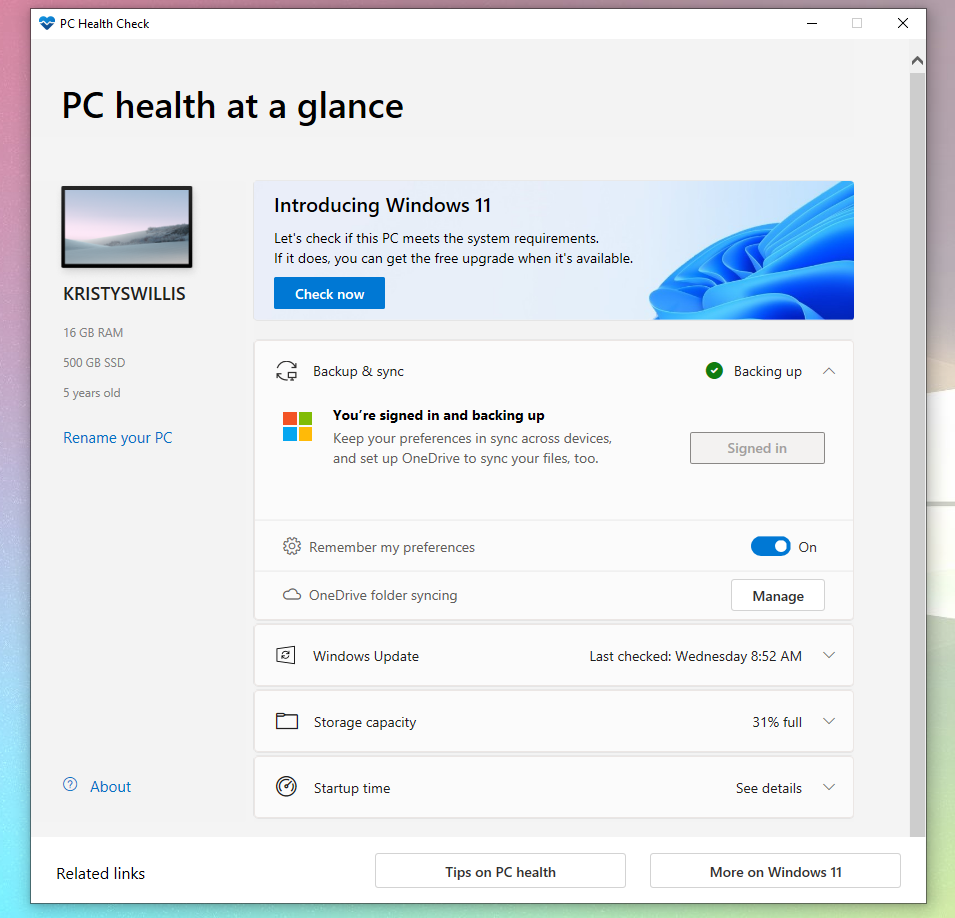
By clicking on “Check now”, this application will scan your computer to see if it meets the qualifications. If it does, the update will show up in Updates under the Settings app.
- Click the Start menu
- Type in Windows Update
- Click on Check for updates
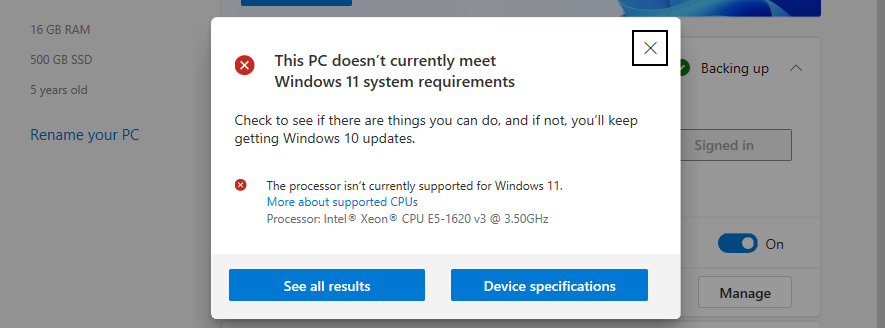
Some users may see the result (shown above). You will still be allowed Windows 10 updates. And remember, the Windows 10 OS end-of-service doesn’t end until 2025.
If you are needing help with computer issues, please give us a call at 1-800-620-5285. Karls Technology is a nationwide computer service company with offices in many major cities. This blog post is brought to you by our staff at the Houston Computer Repair Service. If you need computer repair in Houston, TX please call the local office at (281) 860-2550.

