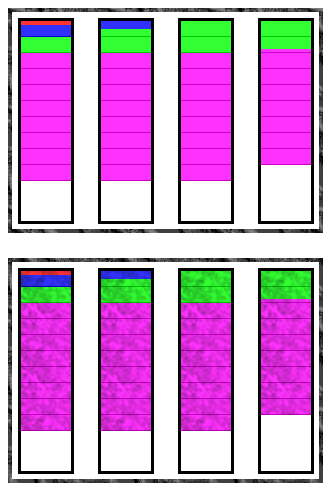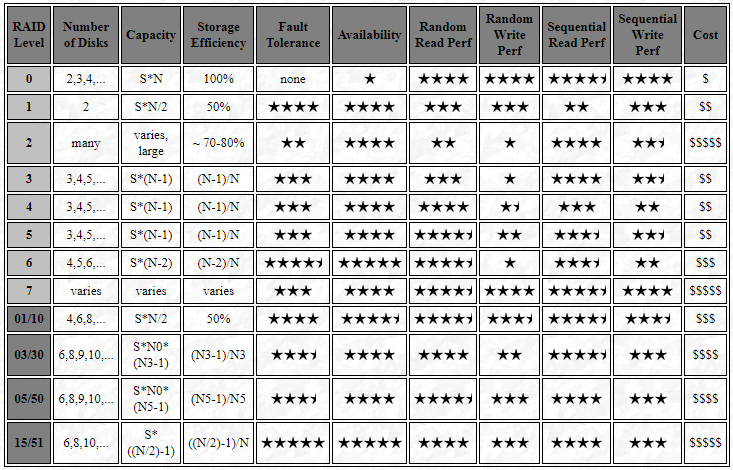RAID Levels 0+3 (03 or 53) and 3+0 (30)
Common Name(s): The most confusing naming of any of the RAID levels. :^) In an ideal world, this level would be named RAID 0+3 (or 03) or RAID 3+0 (30). Instead, the number 53 is often used in place of 03 for reasons I have never been able to determine, and worse, 53 is often actually implemented as 30, not 03. As always, verify the details of the implementation to be sure of what you have.
Technique(s) Used: Byte striping with dedicated parity combined with block striping.
Description: RAID 03 and 30 (though often called 53 for a reason that utterly escapes me) combine byte striping, parity and block striping to create large arrays that are conceptually difficult to understand. :^) RAID 03 is formed by putting into a RAID 3 array a number of striped RAID 0 arrays; RAID 30 is more common and is formed by striping across a number of RAID 3 sub-arrays. The combination of parity, small-block striping and large-block striping makes analyzing the theoretical performance of this level difficult. In general, it provides performance better than RAID 3 due to the addition of RAID 0 striping, but closer to RAID 3 than RAID 0 in overall speed, especially on writes. RAID 30 provides better fault tolerance and rebuild performance than RAID 03, but both depend on the “width” of the RAID 3 dimension of the drive relative to the RAID 0 dimension: the more parity drives, the lower capacity and storage efficiency, but the greater the fault tolerance. See the examples below for more explanation of this.
Most of the characteristics of RAID 0+3 and 3+0 are similar to those of RAID 0+5 and 5+0. RAID 30 and 03 tend to be better for large files than RAID 50 and 05.
Controller Requirements: Generally requires a high-end hardware controller.
Hard Disk Requirements: Number of drives must be able to be factored into two integers, one of which must be 2 or higher and the other 3 or higher (you can make a RAID 30 array from 10 drives but not 11). Minimum number of drives is six, with the maximum set by the controller.
Array Capacity: For RAID 03: (Size of Smallest Drive) * (Number of Drives In Each RAID 0 Set) * (Number of RAID 0 Sets – 1). For RAID 30: (Size of Smallest Drive) * (Number of Drives In Each RAID 3 Set – 1) * (Number of RAID 3 Sets).
For example, the capacity of a RAID 03 array made of 15 18 GB drives arranged as three five-drive RAID 0 sets would be 18 GB * 5 * (3-1) = 180 GB. The capacity of a RAID 30 array made of 21 18 GB drives arranged as three seven-drive RAID 3 sets would be 18 GB * (7-1) * 3 = 324 GB. The same 21 drives arranged as seven three-drive RAID 3 sets would have a capacity of 18 GB * (3-1) * 7 = “only” 252 GB.
Storage Efficiency: For RAID 03: ( (Number of RAID 0 Sets – 1) / Number of RAID 0 Sets). For RAID 30: ( (Number of Drives In Each RAID 3 Set – 1) / Number of Drives In Each RAID 3 Set).
Taking the same examples as above, the 15-drive RAID 03 array would have a storage efficiency of (3-1)/3 = 67%. The first RAID 30 array, configured as three seven-drive RAID 3 sets, would have a storage efficiency of (7-1)/7 = 86%, while the other RAID 30 array would have a storage efficiency of, again, (3-1)/3 = 67%.
Fault Tolerance: Good to very good, depending on whether it is RAID 03 or 30, and the number of parity drives relative to the total number. RAID 30 will provide better fault tolerance than RAID 03.
Consider the two different 21-drive RAID 30 arrays mentioned above: the first one (three seven-drive RAID 3 sets) has higher capacity and storage efficiency, but can only tolerate three maximum potential drive failures; the one with lower capacity and storage efficiency (seven three-drive RAID 3 sets) can handle as many as seven , if they are in different RAID 3 sets. Of course few applications really require tolerance for seven independent drive failures! And of course, if those 21 drives were in a RAID 03 array instead, failure of a second drive after one had failed and taken down one of the RAID 0 sub-arrays would crash the entire array.
Availability: Very good to excellent.
Degradation and Rebuilding: Relatively little for RAID 30 (though more than RAID 10); can be more substantial for RAID 03.
Random Read Performance: Very good, assuming RAID 0 stripe size is reasonably large.
Random Write Performance: Fair.
Sequential Read Performance: Very good to excellent.
Sequential Write Performance: Good.
Cost: Relatively high due to requirements for a hardware controller and a large number of drives; storage efficiency is better than RAID 10 however and no worse than any other RAID levels that include redundancy.
Special Considerations: Complex and expensive to implement.
Recommended Uses: Not as widely used as many other RAID levels. Applications include data that requires the speed of RAID 0 with fault tolerance and high capacity, such as critical multimedia data and large database or file servers. Sometimes used instead of RAID 3 to increase capacity as well as performance.
| The PC Guide Site Version: 2.2.0 – Version Date: April 17, 2001 © Copyright 1997-2004 Charles M. Kozierok. All Rights Reserved. |
This is an archive of Charles M. Kozierok’s PCGuide (pcguide.com) which disappeared from the internet in 2018. We wanted to preserve Charles M. Kozierok’s knowledge about computers and are permanently hosting a selection of important pages from PCGuide.