Sometimes, programs and apps unexpectedly stop working properly. You can easily remedy this by uninstalling and reinstalling them.
Or if you would rather them not take up space on your hard drive, uninstalling is easy. While there are a handful of applications that cannot be removed, such as Maps and People, uninstaller applications, such as Revo can remedy that issue.
To do this, head over to the Settings app, then to Apps, and Apps & features. From there, click on the problematic apps on the list and uninstall them.
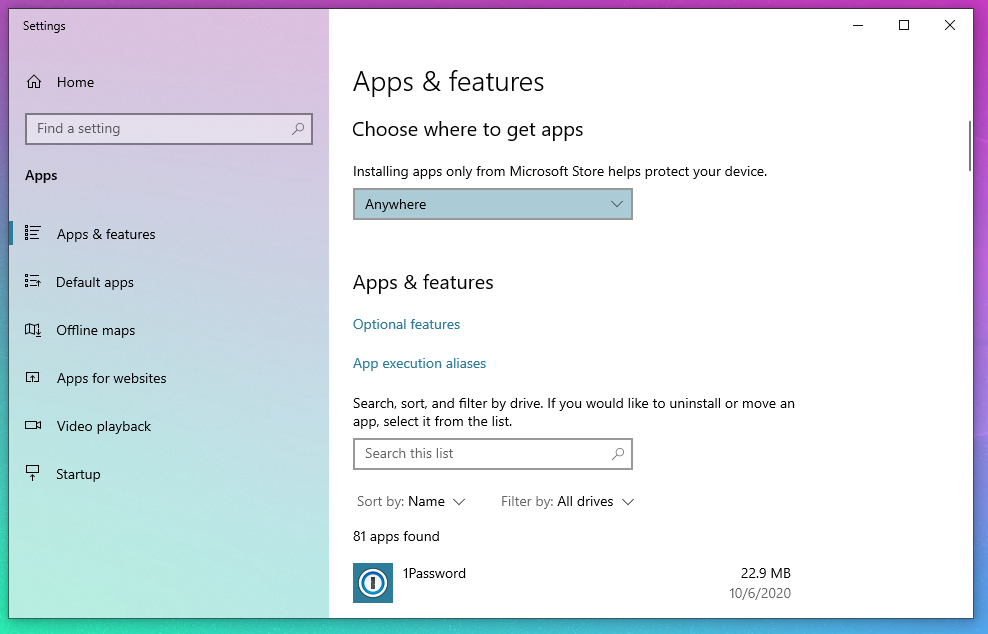
If you are needing help with computer issues, please give us a call at 1-800-620-5285. Karls Technology is a nationwide computer service company with offices in many major cities. This blog post is brought to you from our staff at the Plano Computer Repair Service. If you need computer repair in Plano, TX please call the local office at (469) 299-9005.

